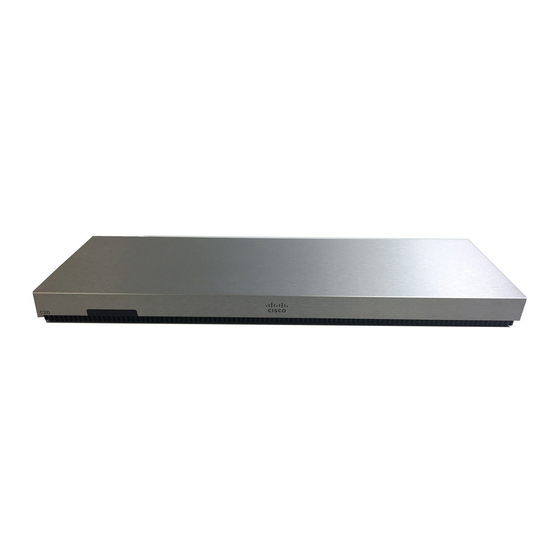Cisco TelePresence System Profile-series, C-series codecs, Quick Set C20
Contents
Getting started
Making calls by dialing the number
The term "number" has a wide definition here—you may use the procedure outlined on
this page to call people by their alphanumeric address as well, for example:
Do as follows:
1.
Press the
key to produce the Call menu.
2.
Key in the "number" to call. If needed, switch to alphanumeric or numeric setting by
means of the abc/123 softkey.
3.
Press the softkey Special characters to access non-standard characters, if
"Special characters" on page 8 for more on this.
needed. See
4.
Press
followed by
or, press
The system will search for matches as you write along.
You may alter the call rate setting before you place the call, if needed. Look for Softkey
number two from the right (
Call rate: 6000 kbps
display the Call rate setting menu. Select a new setting, if required.
Press the
key to produce the
Call menu, if needed. Position
Call and press
the cursor at
to display the submenu.
HOME
Call
Presentation
Camera control
Settings
D14582.04
User guide Cisco TelePresence Profile, C-series codecs, Quick Set C20, Nov. 2010.
All contents are Copyright © 2010 Cisco Systems, Inc. All rights reserved.
Making calls
Making calls
twice to start calling.
). Press the corresponding Function key to
As soon as you start to key in, the system
will look for possible matches in the
Recent calls list, My contacts, and the
Phone book.
HOME
Call
a
Recent calls
Presentation
My contacts
Camera control
Dorian Grey
Hedda Gabler
Settings
Phone book
Floria Tosca
Phone book usage
In-call features
When someone is calling
Respond to an incoming call by pressing the
press the
key to reject it.
Press the
key
on the remote
control to answer
an incoming call.
Terminating an ongoing call
Terminating an ongoing call is similar to terminating calls on a cell phone—just press the
key on the remote control.
CALL
abc
22
Advanced settings
Contact us
key on the remote control to accept it, or
Press the
key on the remote
control to terminate an ongoing
call.
User guide
Press the
key on the
remote control to
reject an incoming
call.
www.cisco.com