Sony XCD-SX90CR Manuel - Page 3
Parcourez en ligne ou téléchargez le pdf Manuel pour {nom_de_la_catégorie} Sony XCD-SX90CR. Sony XCD-SX90CR 4 pages. Digital camera module
Également pour Sony XCD-SX90CR : Manuel technique (38 pages), Manuel technique (39 pages), Manuel d'entretien (30 pages), Mode d'emploi (2 pages)
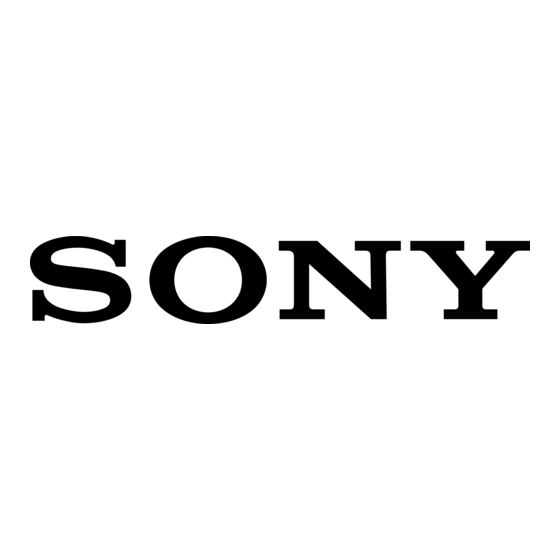
Bus Synchronization
The new XCD Series also features a bus synchronization
function enabling users to simultaneously capture images
from different angles with multiple cameras by sending a
single trigger to all cameras from the host PC. This feature is
not only useful for viewing images from different angles, but
can be used to recreate a 3D image for more detailed
inspection
.
Host PC
Bus Synchronization (Reproduction of 3D Images)
Broadcast Delivery
The broadcast delivery function of the XCD Series can be
used to send a software trigger to multiple cameras in a
daisy chain.
This not only facilitates connections, but
eliminates the need for using a hardware trigger which can
produce false triggers due to noise. In addition, the
broadcast delivery function can be used to simultaneously
change camera settings such as shutter speed, exposure,
white balance, gain, and more.
Bulk Trigger Mode
The new XCD Series has a bulk trigger mode to allow the
capture of up to 16 images in rapid succession using either
a software or hardware trigger. This can be used to
capture multiple images of an item at different shutter
speeds. By doing so, specific areas of that item can be
clearly seen without changing the lighting. Also this allows
a composite image with a wide dynamic range to be
reproduced.
Slow Shutter Speed
Composite Image with Wide Dynamic Range
Bulk Trigger Mode (Composite Image)
High Shutter Speed
(simulated images)
Image Buffer
The new XCD Series is equipped with an image buffer,
which serves as temporary storage for captured images
for later transmission or retransmission. This function
allows users to maximize bandwidth in multiple-camera
operations or reconfirm specific images as required.
Vertical and Horizontal Partial Scanning
By selecting a particular area of an image to be scanned,
users of the XCD Series can reduce data size and increase
frame rate to minimize processing time.
Vertical and Horizontal Binning
The Vertical binning feature of the XCD series combines
image data for every two lines vertically resulting in
increased frame rates and reduced processing time.
Horizontal binning combines image data for every two
pixels horizontally to achieve greater sensitivity, faster
capture speeds, and quicker processing.
New Sony 1394.b Driver and SDK
A new low level 1394.b driver for these cameras achieves
reliable and efficient image transfer without relying on
Microsoft's standard Windows
cameras are backward compatible with the current
fcam 1394a driver.
Other Features
Hardware LUT (Look Up Table)
Built-in Real-time 3x3 Image Pre-processing Filter
Low Power Consumption
XCD-U100/XCD-U100CR (3.0 W)
XCD-SX90/XCD-SX90CR (2.8 W)
XCD-V60/XCD-V60CR (2.8 W)
Compact and Lightweight
1
3
/
x 1
5
/
x 2
3
/
inches (44 x 33 x 57.5 mm), (W x H x D)
4
16
8
5 oz. (140 g)
High Shock and Vibration Resistance
Meets IIDC Ver. 1.31 Specifications
Available with the XCD-U100, XCD-SX90, and XCD-V60.
*2
*2
®
driver. In addition, the new
*2
3
