Sony XCD-SX90CR Manuel technique - Page 31
Parcourez en ligne ou téléchargez le pdf Manuel technique pour {nom_de_la_catégorie} Sony XCD-SX90CR. Sony XCD-SX90CR 38 pages. Digital camera module
Également pour Sony XCD-SX90CR : Manuel (4 pages), Manuel technique (39 pages), Manuel d'entretien (30 pages), Mode d'emploi (2 pages)
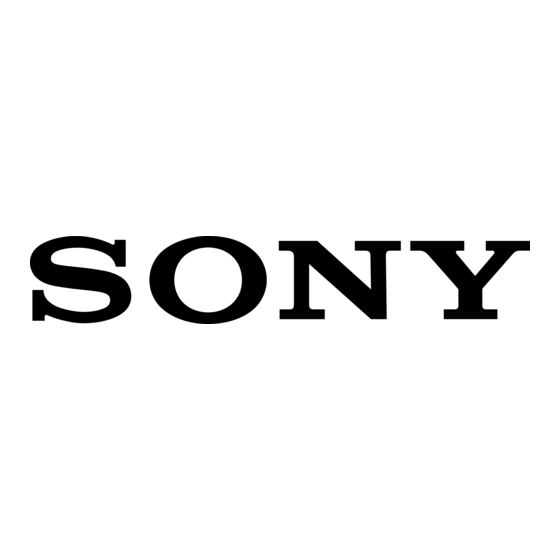
Notes on the Camera
Operations
If Frame Rate Decrease Occurs
On this camera, frame rate may decrease depending on
your shutter settings.
a When the exposure time is shorter than one frame,
and the exposure time setting is shortened using the
shutter
b When the shutter is set to Auto, and the exposure
time decreases automatically
In either case, the camera tends to skip 1 frame image,
resulting in a decrease in the frame rate. Keep this in
mind when using an application that switches exposure
times frequently.
c With a long exposure
In long exposure mode, the exposure time is set
longer than the image transmission cycle. In this
case, frame rate decreases according to the exposure
time.
When Using Trigger Mode
This camera is set to accept a trigger at the fastest
possible timing and it can accept overlap of the next
trigger signal during video transmission as the default
setting. For this reason, a trigger inhibition period is not
available. Thus, if a trigger signal is input before the
CCD can change to the state where it can accept
exposures, multiple exposures can occur, and it cannot
capture the correct image. Design the trigger generation
circuit so that the trigger cycle is not faster than
necessary.
For the same reason, a malfunction may occur when
noise overlaps a trigger signal. In this case, suppress
noise in the trigger generation circuit.
When the above conditions are unavoidable, the trigger
inhibition period can be limited only while the image is
being output.
Keep in mind, however, that if the trigger inhibition
feature is enabled, the overlap trigger cannot be accepted
and the minimum trigger input cycle becomes longer
according to the exposure time.
On Sensitivity in Binning Mode
In the Binning mode, the vertical signal is factored in, so
the sensitivity is doubled. The frame rate is also doubled
and the exposure time is halved, so this effect is canceled
out.
On the other hand, when a shorter exposure time is set,
the effect of this inclusion appears, and the sensitivity
increases. When setting the exposure time in the
Binning mode, take this into consideration.
Auto Shutter Control and Absolute
Value Shutter Control
The auto shutter control function cannot be used in the
Absolute value control mode. When Shutter is set to
AUTO, the Absolute value control mode is
automatically canceled.
On Accuracy of Auto White Balance
This camera integrates the R, G and B levels within the
area specified by the AWB detection frame, and adjust
the R and B gains so as to equalize each level. For this
reason, the correct white balance is obtained when a
white subject is shot on the whole detection frame.
The correct color reproduction may not be obtained
during a normal scene shooting.
31
