Sony xci-sx100c Manuel technique - Page 6
Parcourez en ligne ou téléchargez le pdf Manuel technique pour {nom_de_la_catégorie} Sony xci-sx100c. Sony xci-sx100c 23 pages. Intelligent
Également pour Sony xci-sx100c : Mode d'emploi (2 pages)
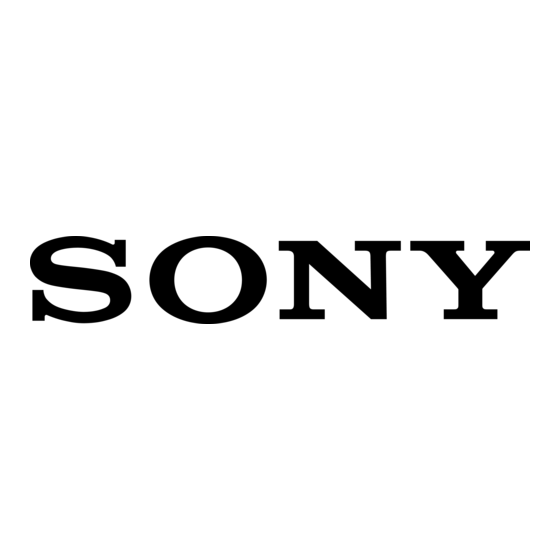
Location and Function
of Parts and Operation
Front/Top/Bottom
2
1 Lens mount (C mount/CS mount)
Attach any C mount or CS mount lens, or other
optical equipment.
Note
The lens must not project more than the following
length-values from the lens mount.
1 Lens mount face
2 C mount: 10 mm (13/32 inch) or less
CS mount: 5 mm (7/32 inch) or less
2 Fall-prevention wire screw holes (top)/auxiliary
reference screw holes (top)
3 Tripod screw holes (top/bottom)
4 CompactFlash slot cover/CompactFlash slot
(internal)
The CompactFlash must be purchased separately.
5 Reference holes (bottom)
These precision screw holes are for locking the
camera in place. Using these holes secures the
optical axis alignment.
6
Rear
1
2
3
4
5
6 MONITOR (monitor output) connector (15-pin,
1
7 DIGITAL I/O connector (15-pin, male)
6
7
9
0
female)
You can connect a monitor cable to this connector
and display your computer's operating system on a
multiscan monitor.
Pin No.
Signal
1
R OUT
2
G OUT
3
B OUT
4
NC
5
GND
6
GND
7
GND
8
GND
You can connect a DIGITAL I/O cable to this
connector to transmit data between the camera and
the control device.
Pin No.
Signal
1
ISO_IN1
2
ISO_IN2
3
ISO_IN3
4
ISO_IN4
5
ISO_IN_COM
6
ISO_OUT1
7
ISO_OUT2
8
ISO_OUT3
8
qa qs qd qf qg
Pin No.
Signal
9
NC
10
GND
11
NC
12
NC
13
HD OUT
14
VD OUT
15
NC
Pin No.
Signal
9
ISO_OUT4
10
ISO_OUT_COM1
11
ISO_OUT5
12
ISO_OUT6
13
ISO_OUT7
14
ISO_OUT8
15
ISO_OUT_COM2
