Sony XCU-CG160C Manuel technique - Page 27
Parcourez en ligne ou téléchargez le pdf Manuel technique pour {nom_de_la_catégorie} Sony XCU-CG160C. Sony XCU-CG160C 45 pages. Digital video camera module
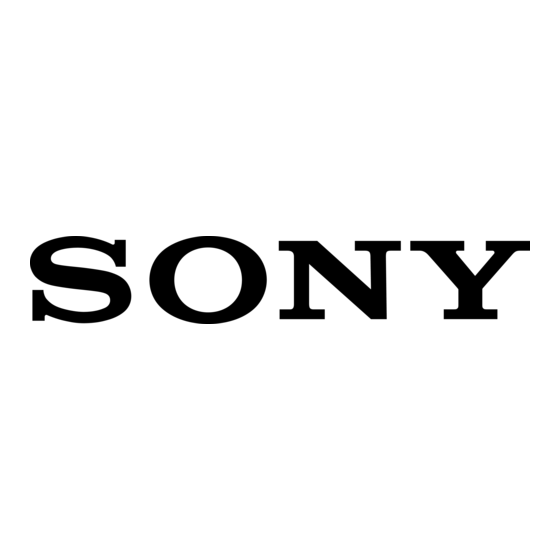
Monochrome horizontal ramp
Bar pattern where the image level changes in the
horizontal direction from step 0 by 1 pixel at a time.
Monochrome vertical ramp
Bar pattern where the image level changes in the vertical
direction from step 0 by 1 line at a time.
3 × 3 Filter
Monochrome cameras and color cameras perform 3 × 3
area filtering on RAW output. The brightness of a central
pixel and the eight pixels around it, and the parameter of
each pixel are multiplied and added together, The result
is the brightness of the center pixel. Specify using values
between –8191 and +8191. The parameter 256 is ×1.
Depending on the patterns of coefficients, you can use
filtering to reduce noise, enhance edges, and extract
contours.
Feature
SpatialFilterEnable
Feature
SpatialFilterValue
Selector
SpatialFilterValue
Select coefficients with SpatialFilterValueSelector and
substitute values with SpatialFilterValue.
The rows with the entered coefficients are represented as
follows.
Within any 9-pixel layout, shown below, where the data
for each pixel is given by Y
'
result for Y
is given by the following equation.
4
Y
Y
Y
'
Y
=TopLeft × Y
+ TopCenter × Y
4
0
CenterLeft × Y
3
CenterRight × Y
BottomCenter × Y
27
Parameter
Setting
False (0)
Filter off
True (1)
Filter on
Parameter
Setting
TopLeft,
Matrix position
TopCenter,
TopRight,
CenterLeft,
CenterCenter,
CenterRight,
BottomLeft,
BottomCenter,
BottomRight
–8191 to +8191
Filter coefficient
to Y
, the calculated filter
0
8
Y
Y
0
1
2
Y
Y
3
4
5
Y
Y
6
7
8
+ TopRight × Y
1
+ CenterCenter × Y
+
4
+ BottomLeft × Y
+
5
6
+ BottomRight × Y
7
8
+
2
