Sony XCU-CG160C Manuel technique - Page 33
Parcourez en ligne ou téléchargez le pdf Manuel technique pour {nom_de_la_catégorie} Sony XCU-CG160C. Sony XCU-CG160C 45 pages. Digital video camera module
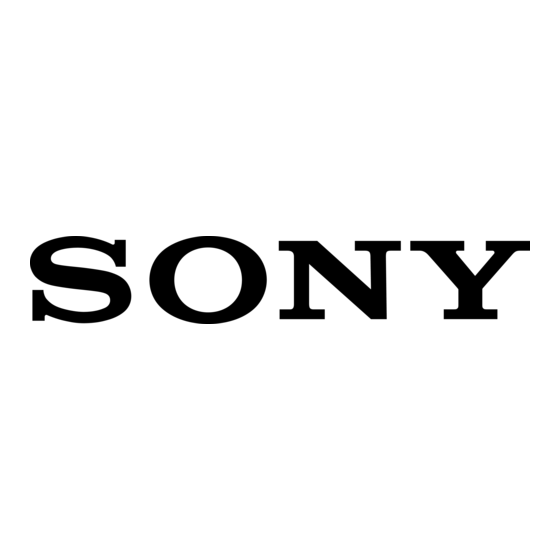
Darker areas of the subject may appear darker.
User Set
The main configuration values can be saved to channels
1 to 16 using UserSet. For details about items that are
saved, see "Command List" (page 34).
Factory settings are saved to channel 0, and cannot be
overwritten.
Setting example 1:
Shutter is 3 ms, Gain is 3 dB, Pulse signal is output to
GPO3 connector (this setting is saved to channel 1).
ExposureTime = 3000
Gain = 3
LineSelector = Line3
LineMode = Output
LineSource = PulseGenerator
UserSetSelector = UserSet1
UserSetSave
Setting example 2:
The user set saved in the channel 2 is loaded.
UserSetSelector = UserSet2
UserSetLoad
User set memory
A number is assigned to one item saved in each user set
channel. Signed 32-bit numbers are assigned to slots 0 to
15.
User ID
User IDs are unique names that can be assigned to
cameras. A string that is 64 characters long can be
assigned.
Feature
DeviceUserID
Arbitrary 64 characters
Saving and Startup
The startup settings can be determined using
UserSetDefault. This is also used to check which user
set settings are currently being used.
Usage example:
Startup with the setting saved in user set channel 3.
UserSetDefault = UserSet3
(Restart or DeviceReset command)
Check which user set settings are the current settings.
Read UserSetDefault
Camera Information
The model name of a camera and its firmware
information can be read out.
Feature
DeviceVendorName
DeviceModelName
DeviceVersion
DeviceSerialNumber
DeviceManufacturerInfo Data for manufacturer service
Restarting
The camera reboots 3 seconds after the reset command
is sent. Exit the application software during this short
interval.
Feature
DeviceReset
33
Parameter
Parameter
Manufacturer (Sony)
Model name
Device version
Serial number
