Sony AIR-SA20PK (AIRSA15R) Manuel d'utilisation - Page 11
Parcourez en ligne ou téléchargez le pdf Manuel d'utilisation pour {nom_de_la_catégorie} Sony AIR-SA20PK (AIRSA15R). Sony AIR-SA20PK (AIRSA15R) 47 pages. Wireless audio system
Également pour Sony AIR-SA20PK (AIRSA15R) : Manuel d'utilisation (44 pages)
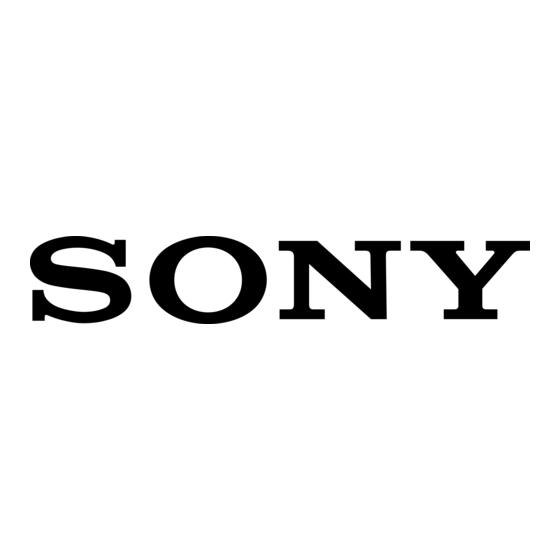
(ontinued~
[ID
S-AIR indicator
Lights up when the main unit is turned
on with the supplied wireless transceiver
inserted.
rnJ
iPod connector (19, 25, 29)
Place an iPod on the connector to iisten
to audio contents stored in the iPod.
You need to connect the supplied iPod
Dock Adapter first to use an iPod.
For details on the supplied iPod Dock
Adapters, refer to the instructions
supplied with the iPod Dock Adapters.
@]
POWER indicator (20)
Lights up when the main unit is turned
on.
[lJ
Unit: TUNING/SELECT
+/-
(22,
25,27,28,37)
Press to tune in the desired station.
Press to select a menu item.
Remote: TUNING
+/-
(27,28)
Press to tune in the desired station.
[ID
ENTER (22, 25, 28, 37)
Press to enter the settings.
[ID
Illumination (33)
You can change the brightness using
ILLUMINATION
rIl.
~--++----t
1
Remote for the main unit
(RM-ANU04S)
r
~
l.
lOG
0
1t++----l18
18881
I
I
I
\..
- /
I
[2J
BAND (27)
Press to select FM or AM reception
mode.
[I]
ILLUMINATION (33)
Press to change the illumination
brightness.
~
SYSTEM MENU (22,25,28, 37)
Press to enter the system menu.
