Sony CMT-CP100 Manuel d'utilisation - Page 13
Parcourez en ligne ou téléchargez le pdf Manuel d'utilisation pour {nom_de_la_catégorie} Sony CMT-CP100. Sony CMT-CP100 24 pages. Micro hifi component system
Également pour Sony CMT-CP100 : Manuel d'entretien (50 pages), Manuel d'utilisation (26 pages), Manuel d'entretien (2 pages)
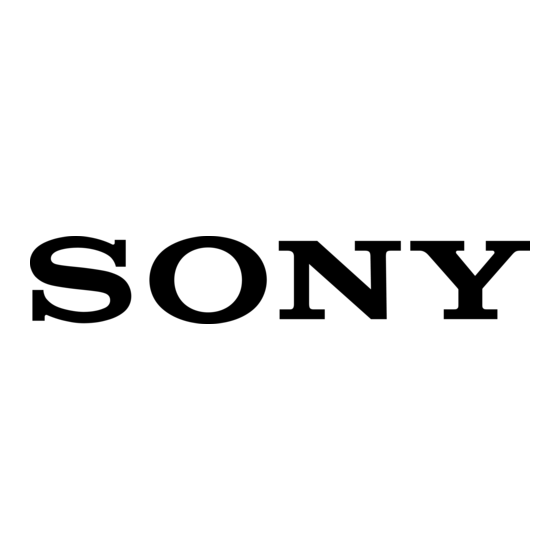
Recording to a tape
–– CD Synchro Recording/Recording Manually/Program Edit
You can record from a CD, radio or any of the connected components. You can use Type I (normal)
tape.
Recording from a CD
Steps
(CD Synchro Recording)
1
Load a recordable tape into the cassette holder.
2
Load a CD onto the disc tray.
Turn FUNCTION until "CD" appears in
3
the display.
4
Press CD SYNC.
The tape stands by for recording.
"
" and "B" (or "b") appear.
To start recording on the side facing away from you, press TAPE Y until "
changes to "
Press DIR MODE on the remote repeatedly to select " " to record on one side of
5
the tape, or "
6
Press TAPE X.
To stop recording
Press TAPE x.
Tip
For recording manually:
To pause recording, press TAPE X.
."
" or "
" to record on both sides.
Recording manually
Turn FUNCTION to select the source you
want to record from.
Load a CD or tune in the desired station.
Press TAPE REC z (or z REC on the
remote).
Press TAPE X, and then start playing
the desired source.
"
continued
13
