DIGITEN TH30E Manuel de l'utilisateur - Page 3
Parcourez en ligne ou téléchargez le pdf Manuel de l'utilisateur pour {nom_de_la_catégorie} DIGITEN TH30E. DIGITEN TH30E 4 pages. Thermo-hygrometer
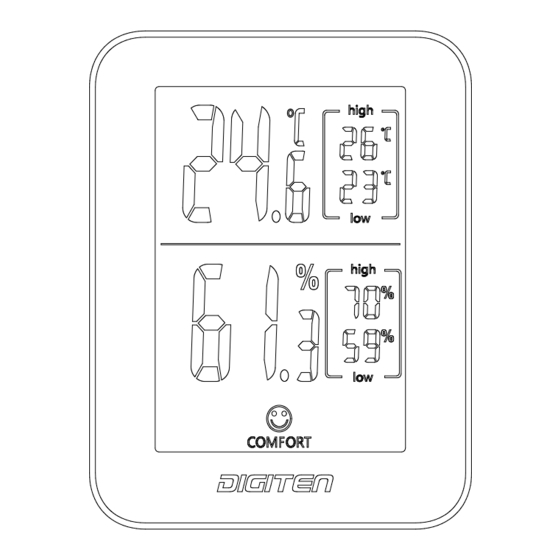
Specification
Accuracy
Operating Temperature
Operating Humidity
Power
Installation
1. Insert or replace the battery
Gently lift the rectangular cover on the back, and then
rotate the round cover clockwise. Pat the product to
drop the round cover.
After installing the matching CR2032 button battery,
place the round cover according to the position of the
card slot and rotate it counterclockwise to close it.
Note:
When the
appears on the display, it means low battery.
2. Install
The rectangular cover can be adjusted to the desired
angle for standing on the table.
There is a wall hanging hole on the back, which can be used
to mount the product on the wall.
Temp: ±0.3℃, Humidity: ±3%
-10℃~+60℃ (14℉~+140℉)
0~99%
1×CR2032 button battery (Included)
2
OPEN
OPEN
CLOSE
CLOSE
SIDE
Wall hanging
hole
Stand
