Sony MHC-DX3 Manuel d'utilisation - Page 20
Parcourez en ligne ou téléchargez le pdf Manuel d'utilisation pour {nom_de_la_catégorie} Sony MHC-DX3. Sony MHC-DX3 49 pages. Mini hi-fi component system
Également pour Sony MHC-DX3 : Manuel d'utilisation (48 pages)
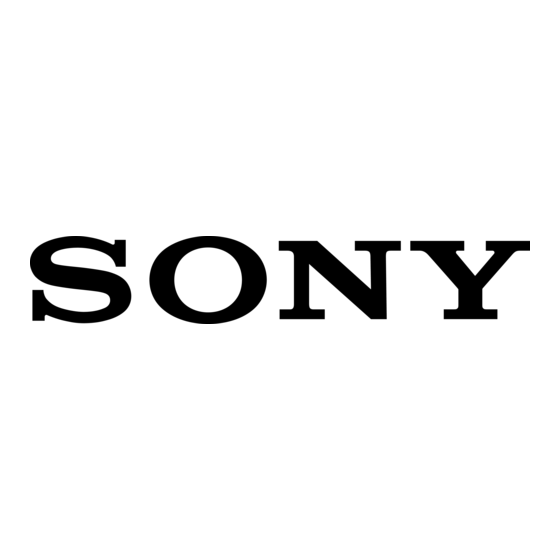
Pla y ing t he CD t racks
in ra ndom order
–– Shuf f le Play
You can play all the tracks on one CD or all
CDs in random order.
?/1
(Pow er)
1
Press CD, then place a CD.
2
Press PLAY MODE repeatedly until
"SHUFFLE 1 DISC" or "SHUFFLE
ALL DISCS" appears in the display.
"SHUFFLE ALL DISCS" shuffles all the
CDs in the player. "SHUFFLE 1 DISC"
shuffles tracks on the CD whose disc
pointer indicator is lit.
3
Press hH.
All the tracks play in random order.
20
Downloaded from:
3
>
DISC 1~3
1
https://www.usersmanualguide.com/
To cancel Shuf f le Play
Press PLAY MODE repeatedly until
"SHUFFLE" or "PGM" disappears from the
display. The tracks continue playing in their
original order.
To select a desired CD
Press DISC 1~3.
Tips
2
• You can start Shuffle Play during Normal Play by
pressing PLAY MODE repeatedly to select
"SHUFFLE".
• To skip a track, press >.
Shut t le
