Sony MHC-DX3 Manuel d'utilisation - Page 23
Parcourez en ligne ou téléchargez le pdf Manuel d'utilisation pour {nom_de_la_catégorie} Sony MHC-DX3. Sony MHC-DX3 49 pages. Mini hi-fi component system
Également pour Sony MHC-DX3 : Manuel d'utilisation (48 pages)
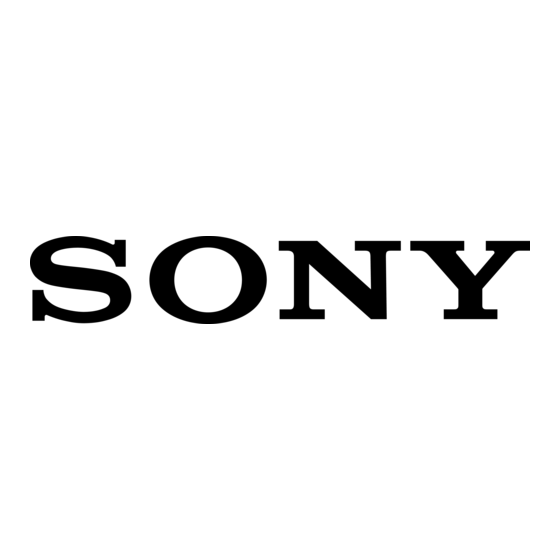
The Tape Deck
Re cording on a t ape
m a nually
You can record from CD, tape, or radio as
you like. For example, you can record just the
songs you want or record from the middle of
the tape.
?/1
(Pow er)
1
Insert a recordable tape into deck B.
2
Press the function button of the
source you want to record (e.g.,
CD).
When you want to record from TAPE A,
press TAPE A/B repeatedly until TAPE
A is selected.
3
Press REC PAUSE/START.
Deck B stands by for recording. The
indicator on REC PAUSE/START
flashes.
Downloaded from:
6
x
2
3,5
https://www.usersmanualguide.com/
4
Press DIRECTION repeatedly to
select g to record on one side.
Select j (or RELAY) to record on
both sides.
5
Press REC PAUSE/START.
Recording starts.
6
Press hH to start playing the
4
source to be recorded.
To
Stop recording
Pause recording
Tips
• If you want to record from the reverse side, press
TAPE A/B repeatedly to select deck B after step 1.
Press hH to start playback of the reverse side,
then press x where you want to start recording.
The reverse indicator of deck B lights (see page
16).
• When recording from a CD, you can use . or
> to select tracks during rec pause mode (after
pressing REC PAUSE/START in step 3 and before
pressing again in step 5).
1
Press
x.
REC PAUSE/START.
23
