Sony MHC-DX3 Manuel d'utilisation - Page 26
Parcourez en ligne ou téléchargez le pdf Manuel d'utilisation pour {nom_de_la_catégorie} Sony MHC-DX3. Sony MHC-DX3 49 pages. Mini hi-fi component system
Également pour Sony MHC-DX3 : Manuel d'utilisation (48 pages)
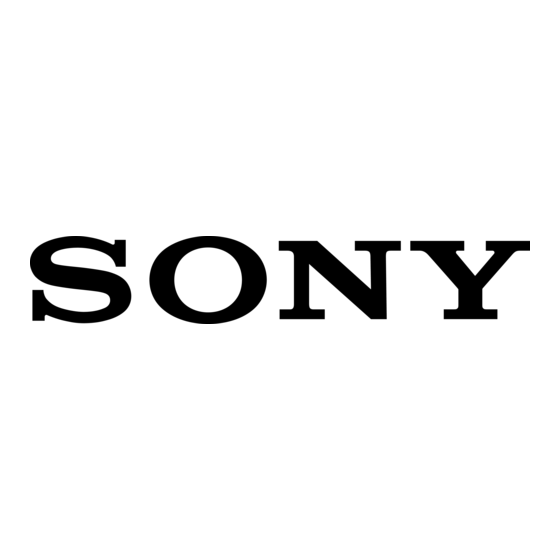
DJ Ef f ect s
Looping pa rt of a CD
— Loop
With the Loop function, you can repeat part
of a CD during playback. This lets you create
original recordings.
LOOP
,
Press and hold LOOP on the remote
during playback at the point you
want to start the Loop function, and
release to resume normal play.
To adjust t he loop lengt h
Press MENU +/– on the remote while
pressing LOOP to select different loop
lengths (LOOP 1~20).
26
Downloaded from:
hH
S
s
l
L
j
J
H
S
s
https://www.usersmanualguide.com/
Fla shing part of a CD
— Flash
With the Flash function, you can "flash" the
CD sound during playback. This lets you
create original recordings.
M ENU +/–
,
Press and hold FLASH on the
remote during playback at the point
you want to start the Flash function,
and release to resume normal play.
To adjust t he f lash lengt h
Press MENU +/– on the remote while
pressing FLASH to select different flash
lengths (FLASH 1~20).
To use LOOP and FLASH t oget her
Press and hold both LOOP and FLASH at the
same time.
Not e
The loop and flash length cannot be adjusted during
this operation. Adjust the loop and flash lengths
independently beforehand if necessary.
hH
S
s
l
L
j
J
H
S
s
M ENU +/–
FLASH
