Sony MHC-DX3 Manuel d'utilisation - Page 39
Parcourez en ligne ou téléchargez le pdf Manuel d'utilisation pour {nom_de_la_catégorie} Sony MHC-DX3. Sony MHC-DX3 49 pages. Mini hi-fi component system
Également pour Sony MHC-DX3 : Manuel d'utilisation (48 pages)
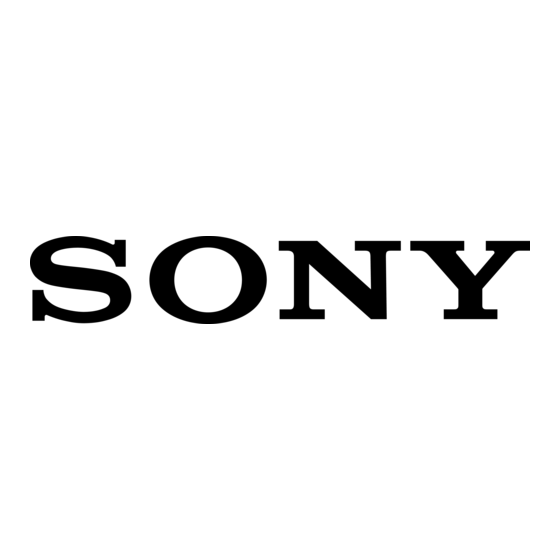
Connect ing an M D deck
f or list ening t o m usic
Make sure to match the color of the plugs and
the connectors. To listen to the sound of the
connected MD deck, press MD (VIDEO).
To t he audio out put of t he
M D deck
Tip
When you connect a Sony MD deck, you can use the
MD H, S, and s buttons on this unit's remote to
perform play, pause, and stop operations.
Not e
If you cannot select "MD" when you press MD
(VIDEO), press ?/1 while pressing MD (VIDEO)
when the power is turned off. "VIDEO" will be
switched to "MD". To return to "VIDEO", do the
same procedure. However, you cannot switch from
MD to VIDEO or from VIDEO to MD when the
system is in the Power Saving Mode (see page 9).
Downloaded from:
https://www.usersmanualguide.com/
Connect ing a VCR
By connecting the audio output jacks of your
VCR to the MD/VIDEO (AUDIO) IN jacks
using an optional audio cable, you can enjoy
video playback in powerful stereo sound.
Make sure to match the color of the plugs and
the connectors. To listen to the sound of the
connected VCR, hold down MD (VIDEO) and
press ?/1 when the power is turned off. This
switches the "MD" function to "VIDEO".
Once you enable the "VIDEO" function, just
press MD (VIDEO).
To t he audio out put of t he video deck
Not es
• You cannot switch from MD to VIDEO or from
VIDEO to MD when the system is in the Power
Saving Mode (see page 9).
• To return to "MD", press ?/1 while pressing MD
(VIDEO) again when the power is turned off.
• When you connect a VIDEO CD deck, set to
"MD".
39
