Sony MHC-WZ50 Manuel d'utilisation - Page 18
Parcourez en ligne ou téléchargez le pdf Manuel d'utilisation pour {nom_de_la_catégorie} Sony MHC-WZ50. Sony MHC-WZ50 36 pages. Sony operating instructions mini hi-fi component system mhc-wz50, mhc-wz5
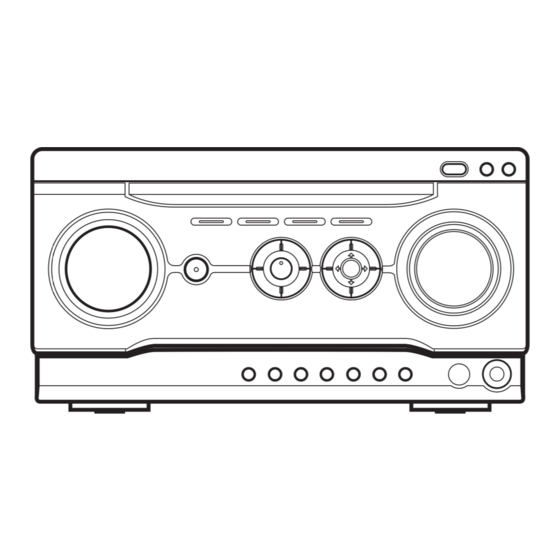
Recording on a tape
manually
— Manual Recording
You can record just the portions you like from a
CD, tape or radio program on a tape.
You can also record from connected
components (see "Hooking up optional
components" on page 25).
Use buttons on the CD player for the operation.
1
Load a recordable tape into deck B.
2
Press TAPE A/B to select deck B, then
press nN repeatedly to select
recording side. And press x to stop
playback.
3
Press CD, TAPE A/B or TUNER/BAND
to select the desired source to record.
• CD: To record from this system's CD
player.
• TAPE: To record from this system's tape
deck A.
• TUNER: To record from this system's
tuner.
• MD or VIDEO: To record from the
optional component connected to the MD
(VIDEO) IN jacks.
4
Press z START.
Deck B stands by for recording.
"REC" flashes.
5
Press PLAY MODE/DIRECTION
repeatedly to select "g" to record on
one side. Select "j" (or "RELAY") to
record on both sides.
6
Press z START, then start playing the
desired source to record.
Recording starts.
Other operations
To
Stop recording
Pause recording
GB
18
Do this
Press x.
z
Press
START. Press again to
resume recording.
Notes
• You cannot listen to other sources while recording.
• If TAPE B is selected in step 3, silence is recorded.
Tips
• For recording from the radio:
If noise is heard while recording from the radio,
move the respective antenna to reduce the noise.
• When you record on both sides, be sure to start from
the front side. If you start from the reverse side,
recording stops at the end of the reverse side.
