Sony NW-E75 - Network Walkman Manuel d'utilisation - Page 3
Parcourez en ligne ou téléchargez le pdf Manuel d'utilisation pour {nom_de_la_catégorie} Sony NW-E75 - Network Walkman. Sony NW-E75 - Network Walkman 48 pages. Portable memory stick audio player / portable minidisc recorder / portable cd player
Également pour Sony NW-E75 - Network Walkman : Manuel d'utilisation (24 pages), Manuel d'utilisation (6 pages), Spécifications (2 pages), Garantie limitée (1 pages)
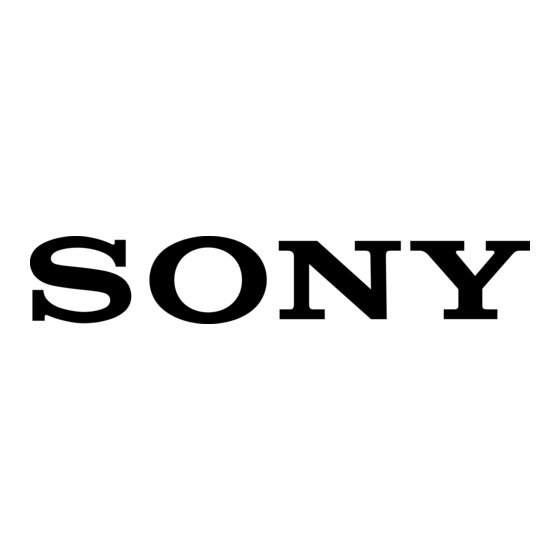
Declaration of Conformity
Trade Name:
SONY
Model No.:
NW-E75
Responsible Party: Sony Electronics Inc.
Address:
16450 W. Bernardo Dr,
San Diego, CA 92127
USA
Telephone Number: 858-942-2230
This device complies with Part 15 of the FCC
Rules. Operation is subject to the following two
conditions: (1) This device may not cause
harmful interference, and (2) this device must
accept any interference received, including
interference that may cause undesired
operation.
Notice for users
On the supplied software
• Copyright laws prohibit reproducing the software
or the manual accompanying it in whole or in
part, or renting the software without the
permission of the copyright holder.
• In no event will SONY be liable for any financial
damage, or loss of profits, including claims made
by third parties, arising out of the use of the
software supplied with this player.
• In the event a problem occurs with this software
as a result of defective manufacturing, SONY
will replace it.
However, SONY bears no other responsibility.
• The software provided with this player cannot be
used with equipment other than that which is so
designated.
• Please note that, due to continued efforts to
improve quality, the software specifications may
be changed without notice.
• Operation of this player with software other than
that provided is not covered by the warranty.
Program ©2001, 2002, 2003, 2004 Sony
Corporation
Documentation ©2004 Sony Corporation
This manual explains how to operate
your Network Walkman. For details on
how to use the SonicStage (supplied
software), refer to the SonicStage
operating instructions.
3
