Sony RG33 Manuel d'utilisation - Page 15
Parcourez en ligne ou téléchargez le pdf Manuel d'utilisation pour {nom_de_la_catégorie} Sony RG33. Sony RG33 32 pages. Sony operating instructions owner's record mini hi-fi component system mhc-gx40, gx30, gx20, mhc-rg110, rg33, rg22, mhc-rl3
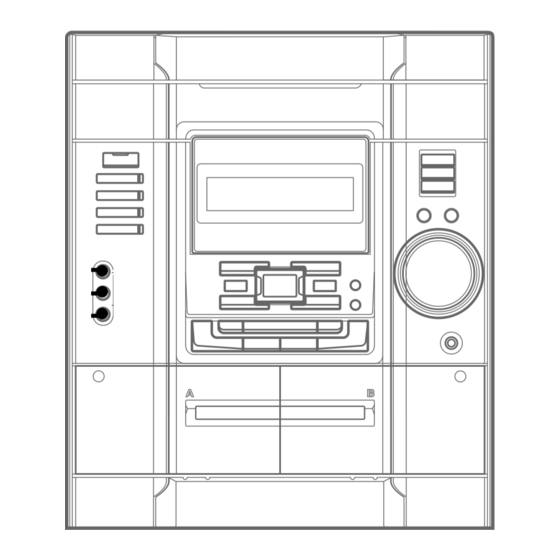
Listening to the radio
You can listen to a radio station either by
selecting a preset station, or by manually tuning
in the station.
Listening to a preset station
— Preset Tuning
Preset radio stations in the tuner's memory first
(see "Presetting radio stations" on page 13).
1
Press TUNER/BAND repeatedly to
select "FM" or "AM".
2
Press . or > (or PRESET – or + on
the remote) repeatedly to select the
desired preset station.
Preset number
Listening to non-preset radio
station
— Manual Tuning
1
2
Tips
• To improve broadcast reception, adjust the supplied
antennas.
• When an FM stereo program has static noise, press
STEREO/MONO on the remote repeatedly until
"MONO" appears. There will be no stereo effect,
but the reception will improve.
• Press and hold m or M (or TUNING – or + on
the remote). The frequency indication changes and
scanning stops when the system tunes in a station
Frequency
(Automatic Tuning).
• To record from the radio, see "Recording to a tape"
on page 18 or "Timer-recording radio programs" on
page 19.
Press TUNER/BAND repeatedly to
select "FM" or "AM".
Press m or M (or TUNING – or + on
the remote) repeatedly to tune in the
desired station.
GB
15
