Sony ZS-SN10SILVER - Cd Boombox Manuel d'utilisation - Page 9
Parcourez en ligne ou téléchargez le pdf Manuel d'utilisation pour {nom_de_la_catégorie} Sony ZS-SN10SILVER - Cd Boombox. Sony ZS-SN10SILVER - Cd Boombox 36 pages. Mp3 cd boombox
Également pour Sony ZS-SN10SILVER - Cd Boombox : Manuel d'installation et d'utilisation (20 pages), Spécifications (2 pages), Spécifications (2 pages)
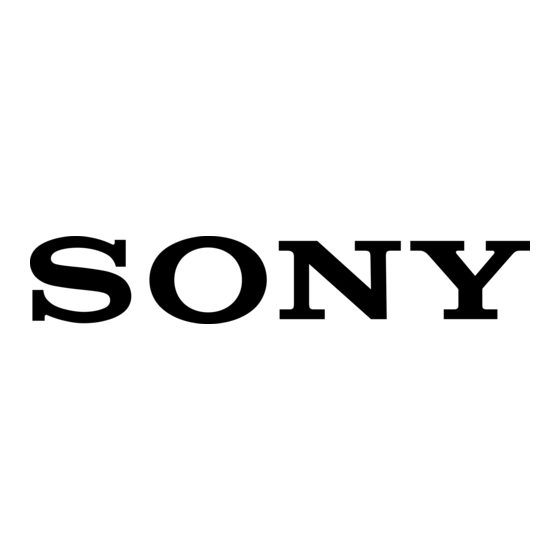
Notes on ATRAC CDs
• Maximum number of groups: 255
Maximum number of files: 999
• CD-Rs/CD-RWs recorded in the ATRAC3plus format cannot be
played on your computer.
Notes on MP3 CDs
• Maximum number of groups: 255
Maximum number of files: 511
Maximum directory level: 8
• A group that does not include an MP3 file is skipped.
• Be sure to add the file extension "mp3" to the file name.
However, if you add the file extension "mp3" to a file other than
an MP3 file, the player will not be able to recognize the file
properly.
• This player can play bit rates of 32 to 320 kbps, and sampling
frequencies of 32/44.1/ 48 kHz.
• To compress a source in an MP3 file, we recommend setting the
compression parameters to "44.1 kHz," "128 kbps," and
"Constant Bit Rate."
• To record up to the maximum capacity, set the writing software
to "halting of writing."
• To record to the maximum capacity at one time up on media that
has nothing recorded on it, set the writing software to "Disc at
Once."
9
