Sony ZS-XN30 - Cd Boombox Manuel d'utilisation - Page 20
Parcourez en ligne ou téléchargez le pdf Manuel d'utilisation pour {nom_de_la_catégorie} Sony ZS-XN30 - Cd Boombox. Sony ZS-XN30 - Cd Boombox 32 pages. Personal audio system
Également pour Sony ZS-XN30 - Cd Boombox : Spécifications (2 pages), Manuel d'utilisation (30 pages)
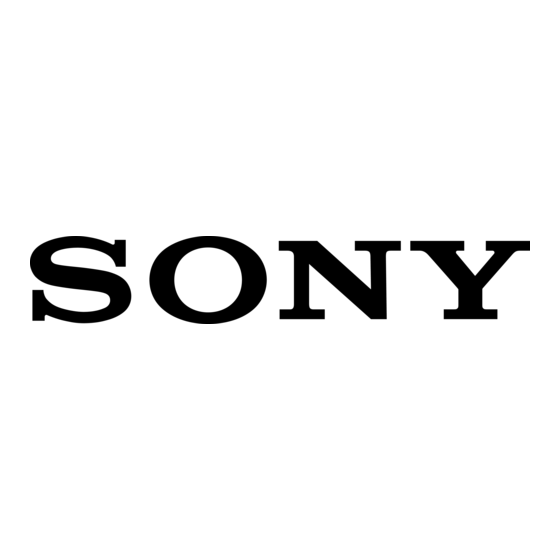
The Radio
Presetting radio
stations
You can store radio stations into the player's
memory. You can preset up to 30 radio
stations, 20 for FM and 10 for AM in any
order.
RADIO
BAND
AUTO PRESET 5-way control key ENT
1
Press RADIO•BAND•AUTO PRESET
to select the band.
2
Hold down RADIO•BAND•AUTO
PRESET until "Auto Preset" flashes in
the display.
3
Press ENT.
The stations are stored in memory from
the lower frequencies to the higher
ones.
20
If a station cannot be preset
automatically
You need to preset a station with a weak
signal manually.
1 Press RADIO•BAND•AUTO PRESET to
select the band.
2 Tune in a station you want by pushing the
5-way control key toward TUNE + or
TUNE –.
3 Hold down ENT for about 2 seconds.
4 Push the 5-way control key toward
PRESET . or PRESET > until the
preset number you want for the station on
flashes.
5 Press ENT.
The new station replaces the old one.
