Epson Perfection 4990 Pro Manuel de démarrage rapide - Page 5
Parcourez en ligne ou téléchargez le pdf Manuel de démarrage rapide pour {nom_de_la_catégorie} Epson Perfection 4990 Pro. Epson Perfection 4990 Pro 9 pages. Epson perfection 4990: product information
Également pour Epson Perfection 4990 Pro : Brochure (2 pages), Commencer ici Manuel (8 pages), Manuel d'information sur les produits (6 pages)
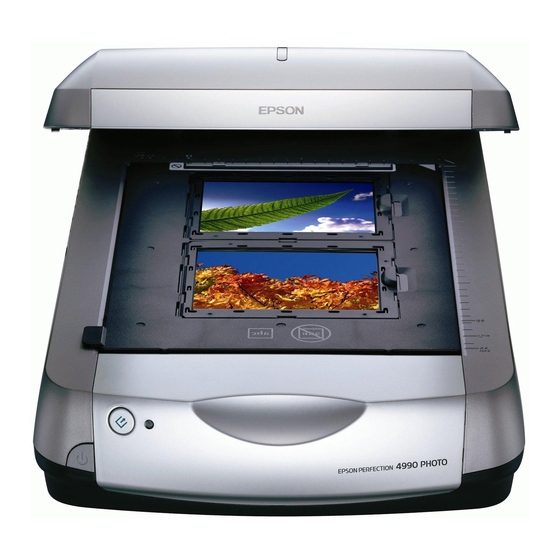
Connect the Scanner
After your software is installed, it's time to connect your scanner.
1
Remove the tab from the transportation lock. Use a coin to turn the lock
clockwise one-quarter turn to unlock the scanner carriage.
2
Remove the sticker from the back of the scanner.
Remove
sticker
3
Connect the cable for the built-in transparency unit (scanner cover).
Make sure the notch and arrow on the connector are facing up.
4
Connect either the USB cable that came with the scanner or an optional
IEEE 1394 (FireWire) cable. Do not connect both cables.
If you're using USB
Plug the square end of the USB cable into the scanner's USB port. Then
plug the flat end into any available USB port on your computer or hub.
Note: Your scanner may not work correctly if you use a USB cable other
than the one supplied by Epson or if you connect your scanner through
more than one hub.
If you're using IEEE 1394 (FireWire)
Plug one end of the IEEE 1394 cable (not included) into the scanner's
IEEE 1394 port. Then plug the other end into the IEEE 1394 (FireWire or
iLink) port on your computer.
