Epson R1900 - Stylus Photo Color Inkjet Printer Manuel - Page 17
Parcourez en ligne ou téléchargez le pdf Manuel pour {nom_de_la_catégorie} Epson R1900 - Stylus Photo Color Inkjet Printer. Epson R1900 - Stylus Photo Color Inkjet Printer 19 pages. C11c698201
Également pour Epson R1900 - Stylus Photo Color Inkjet Printer : Liste des pièces (9 pages), Commencer ici Manuel (8 pages)
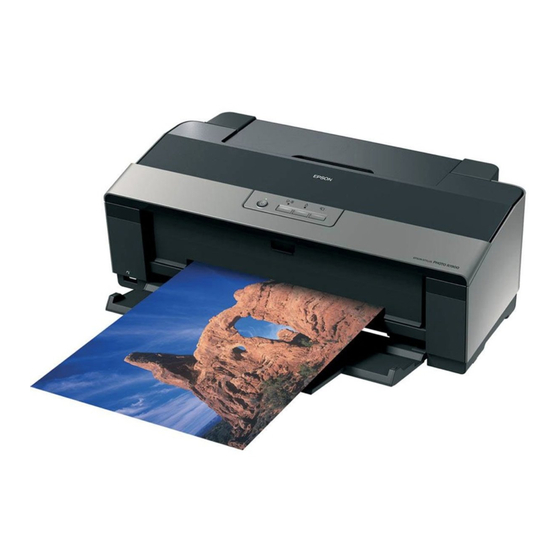
4. Follow the on-screen instructions to print an alignment
sheet.
5. Check the alignment pattern that prints and compare it to
the alignment criteria on your screen.
6. If necessary, enter the number of the best pattern and click
.
Finish
If no patterns are aligned, choose the closest one and click
Note:
Realignment. Then print another alignment sheet and check it.
7. When you're done, click
Cleaning the Printer
To keep the R1900 Series working at its best, you should
clean it several times a year.
Do not use a hard brush, benzine, alcohol, or paint thinner
Caution:
to clean the printer or you may damage it. Do not use oil or other
lubricants inside the printer or let water get inside it.
1. Turn off the printer.
2. Unplug the power cable.
3. Disconnect the USB cable.
4. Remove all the paper.
5. Clean all the paper feeders using a soft brush.
6. Close the paper support, printer cover, CD/DVD tray
guide cover, and output tray, then clean the outer case with
a soft cloth dampened with mild detergent.
7. Plug the power cable back into the electrical outlet and turn
on the printer.
8. Load several sheets of plain paper in the sheet feeder and
clean the rollers inside the printer.
.
Finish
Epson Stylus Photo R1900 Series
Transporting the Printer
If you need to ship your printer or transport it a long distance,
prepare it for transportation as follows:
1. Turn off the printer.
2. Unplug all the connected cables.
3. Remove all the paper and paper loading accessories.
4. Close the paper support and output tray.
5. Lift up the printer cover and check that the ink cartridge
holder is all the way to the right (the home position). If
necessary, plug in and turn on the printer, then turn it off
again using the P power button.
6. Fasten the ink cartridge holder to the case using tape. Leave
the ink cartridges installed to avoid damaging the printer.
7. Close the printer cover, then fasten the output tray to the
case using tape.
8. Pack the printer and its accessories in its original box or one
of a similar size using protective material to keep it from
moving inside the box.
9. Keep the printer level during transportation to prevent
damage.
10. After unpacking the printer, remove the tape securing the
ink cartridge holder and output tray.
If print quality has declined when you print again in a new
location, clean and align the print head.
11/07
Epson Stylus Photo R1900 Series
- 17
