Motorola C116 Manuel d'entretien - Page 22
Parcourez en ligne ou téléchargez le pdf Manuel d'entretien pour {nom_de_la_catégorie} Motorola C116. Motorola C116 39 pages. Dual band wireless telephone
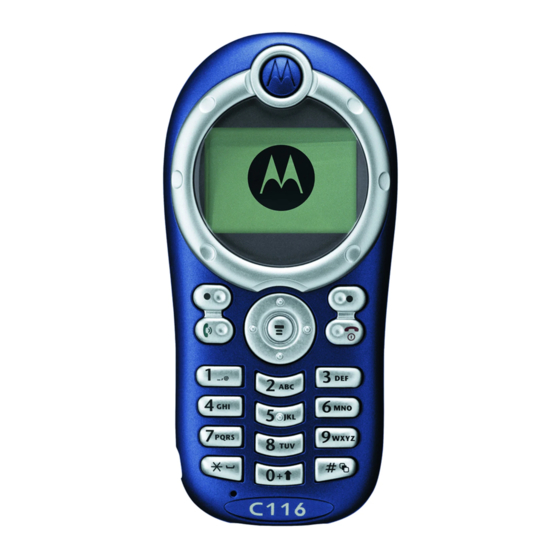
Disassembly
Removing and Replacing the LCD Screen
Removing and Replacing the LCD Shielding Case
22
1.
Remove the antenna module as described earlier.
2.
Gently pry the LCD screen away from the Transceiver board. Seven latches hold it in
place (three on each side and one by the speaker at the top).
Figure 15. Pry the LCD screen away from the Transceiver board
3.
Detach the cable connecting the LCD screen to the Transceiver board.
4.
To replace it, gently solder the cable to the Transceiver board then mount the LCD.
5.
Restore the antenna module and other parts.
1.
Remove the LCD screen as described earlier.
2.
Gently pry the LCD shielding case away from the LCD screen.
Figure 16. Pry the LCD shielding case away
3.
To replace it, mount the LCD shielding case over the LCD screen.
4.
Restore the LCD screen and other parts.
June 1, 2004
C115
