Motorola CDM1250 Manuel de l'utilisateur - Page 22
Parcourez en ligne ou téléchargez le pdf Manuel de l'utilisateur pour {nom_de_la_catégorie} Motorola CDM1250. Motorola CDM1250 50 pages. Cdm-series control station
Également pour Motorola CDM1250 : Manuel d'entretien et d'installation (32 pages)
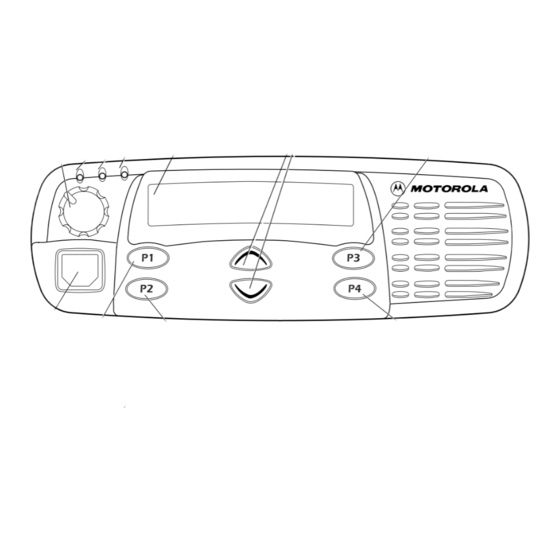
5 Press the PTT.
You will see
6 If the Radio Check is received,
you will see
If not, you will see
7 Press the Exit button
to return to
–
or–
Hold down the Exit button to exit Menu Mode.
Method 2
1
Press the Menu/Enter button to enter Menu
Mode.
y
2
3
Press the Menu/Enter
button to select
y
4
5
Press the Menu/Enter
button to select
20
English
Call In Prog
Acknowledge
No Acknowledge
Radio Check
z
or
until
Radio Call
Radio Call
z
or
until
Radio Check
Radio Check
y
z
6
or
to locate the desired ID in the
Radio Call List;
–
or–
using the enhanced keypad microphone, enter
the ID number of the radio you wish to check.
7
Press the PTT.
You will see
Call In Prog
8
If the Radio Check is received,
you will see
If not, you will see
9
Press the Exit button
to return to
–
or–
Hold down the Exit button to exit Menu Mode.
Acknowledge
No Acknowledge
Radio Check
