Motorola Talkabout T5620 Manuel de l'utilisateur - Page 26
Parcourez en ligne ou téléchargez le pdf Manuel de l'utilisateur pour {nom_de_la_catégorie} Motorola Talkabout T5620. Motorola Talkabout T5620 42 pages. Motorola, inc. two-way radio user's guide t5600, t5620, t5700, t5710, t5720
Également pour Motorola Talkabout T5620 : Manuel de l'utilisateur (33 pages)
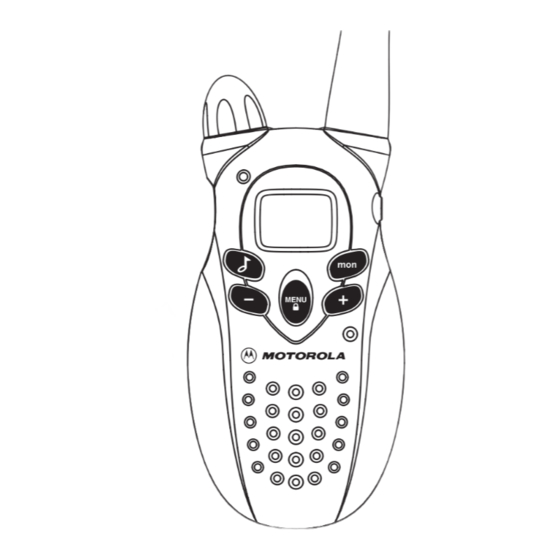
•
To turn Roger Beep/Talk Confirmation Tone off, turn your radio off and then back
on while pressing and holding
QuieT6000™ (T5700, T5710, T5720 Only)
The QuieT6000
you from hearing transmissions from other model radios. However, other radios can
hear you.
To turn the QuieT6000 function on or off, press
select one of the following settings:
Setting
-
1
2
You can also turn the QuieT6000 function on (Setting 1) or off (Setting
and holding
If your radio has QuieT6000 on and you want to talk to others in your group who also
have QuieT6000 on, you must first transmit a call tone before talking to them. When
24
TM
function helps ensure uninterrupted communication by preventing
Function
QuieT6000 is turned off.
QuieT6000 is turned on, but is suspended while
scanning.
QuieT6000 is turned on, including while scanning.
while you turn on your radio.
^
.
will not appear on the display.
]
!
or
\
until F is displayed, then
\
-
) by pressing
