Motorola E398 series Manuel d'entretien - Page 23
Parcourez en ligne ou téléchargez le pdf Manuel d'entretien pour {nom_de_la_catégorie} Motorola E398 series. Motorola E398 series 44 pages. Tri-band wireless telephone
Également pour Motorola E398 series : Manuel de l'utilisateur (31 pages), Fiche technique (3 pages), Manuel de l'utilisateur (29 pages), Manuel de dépannage et de débogage (12 pages)
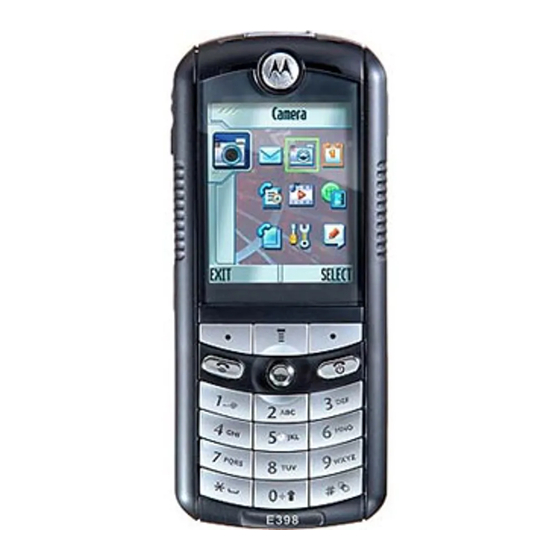
Level 1 and 2 Service Manual
Removing and Replacing the Keyboard
6809480A37-O
1.
Remove the battery cover, battery, rear housing, and transceiver PC board, as
described in the procedures.
2.
Using the disassembly tool, gently pry up the keyboard disconnecting it from
the transceiver PC board as shown in Figure 9.
Keyboard
Figure 9. Removing and Replacing the Keyboard
3.
To replace, align the keyboard connector of the keyboard with the keyboard
connector on the transceiver board and press it into place.
4.
Replace the transceiver PC board, rear housing, battery, and battery cover as
described in the procedures.
April 21, 2004
Disassembly
Disassembly Tool
23
