Motorola E398 series Manuel de l'utilisateur - Page 11
Parcourez en ligne ou téléchargez le pdf Manuel de l'utilisateur pour {nom_de_la_catégorie} Motorola E398 series. Motorola E398 series 31 pages. Tri-band wireless telephone
Également pour Motorola E398 series : Manuel d'entretien (44 pages), Fiche technique (3 pages), Manuel de l'utilisateur (29 pages), Manuel de dépannage et de débogage (12 pages)
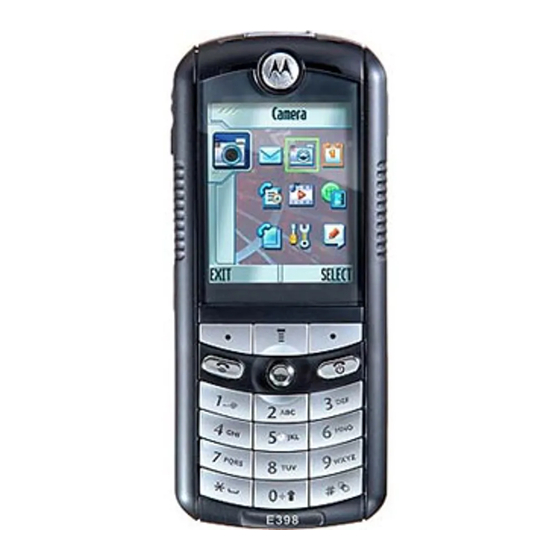
Press
To
12 S
scroll to
13
SELECT
(+)
insert a new slide after the current
slide
Repeat steps 1 to 8 to enter contents
for the new slide.
14
OK
(+)
store the message
15 S
scroll to a
Highlight
or more phone numbers and/or email
addresses.
Highlight
enter a number/address and add it to
the phonebook.
Or highlight an existing phonebook
entry.
16
SELECT
(+)
select
[New Phonebook Entry]
or
ADD
(+)
add a phonebook entry to the list of
recipients
17
DONE
(-)
store the numbers/addresses
18 S
scroll to
19
CHANGE
(-)
select
20 keypad keys
enter the subject
21
OK
(+)
store the subject
32 - Highlight Features
Playing Video Clips
You can download and play video clips on your phone. You can
store these video clips in phone memory, or on a memory card.
Tip: To see the video clips stored on a memory card, go to the
menu, then press M >
Videos
To play a video clip:
M >
Find the Feature
The video clip displays in the video clip playback screen:
Press S up or down
to pause or play video
clip
Press S left or right
Video Clip Name
to skip to previous or
Playing
next video clip
BACK
Press BACK (-) to return to
previous screen
34 - Highlight Features
New Page
Send To
option:
[One Time Entry]
to enter one
[New Phonebook Entry]
to
[One Time Entry]
or
Subject
Subject
Switch Storage Device
> device name.
>
> video clip
Multimedia
Videos
Timer indicates %
played
VIDEO CLIP
AREA
Press DETAILS (-)
to view video clip
information
DETAILS
Press M to open
Videos Menu
Press
To
22
CHANGE
(-)
select
the message, if desired
23 S
scroll to Picture,
Video
24
SELECT
(+)
select the file type
25 S
highlight the file you want
26
SELECT
(+)
attach the file
27
BACK
(-)
return to the message editor
28 S
scroll to
desired
29
CHANGE
(-)
select
30
ADD
(+) or
activate/deactivate the delivery
(+)
report
REMOVE
31
DONE
(-)
return to the message editor
32
SEND
(+)
send the message
or
M
view message details, save the
message in the drafts folder, or
cancel the message
Attachments
to attach a file to
Voice
Record, Sound, or
Receipt
to request a receipt, if
Receipt
Highlight Features - 33
