Motorola E398 series Manuel de l'utilisateur - Page 6
Parcourez en ligne ou téléchargez le pdf Manuel de l'utilisateur pour {nom_de_la_catégorie} Motorola E398 series. Motorola E398 series 31 pages. Tri-band wireless telephone
Également pour Motorola E398 series : Manuel d'entretien (44 pages), Fiche technique (3 pages), Manuel de l'utilisateur (29 pages), Manuel de dépannage et de débogage (12 pages)
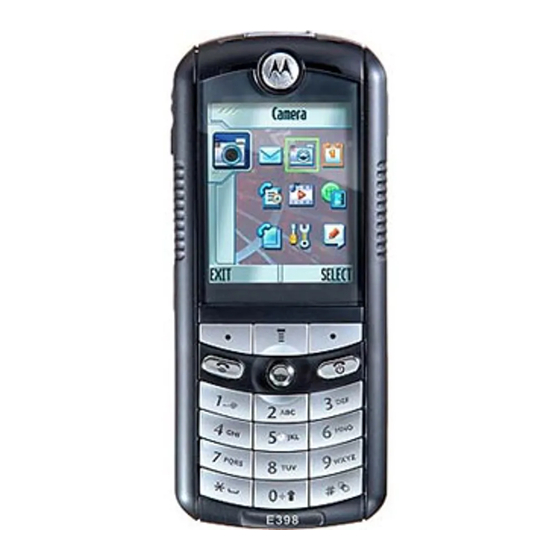
Installing the SIM Card
Your Subscriber Identity Module (SIM) card contains your phone
number, service details, and phonebook/message memory.
Caution: Do not bend or scratch your SIM card. Avoid exposing
your SIM card to static electricity, water, or dirt.
1.
0 3 2 3 8 6
o
3.
032388o
16 - Getting Started
2.
032387o
4.
032389o
Getting Started
About This Guide
This guide describes the basic features of your Motorola wireless
phone.
Optional Features
This label identifies an optional network, SIM card, or
subscription-dependent feature that may not be offered
by all service providers in all geographical areas.
Contact your service provider for more information.
Optional Accessories
This label identifies a feature that requires an optional
Motorola Original™ accessory.
Installing a Memory Card
You can install a removable memory card in your phone. You can
store additional multimedia objects (such as photos and sounds) on
the memory card.
Caution: Do not bend or scratch your memory card. Avoid
exposing your memory card to static electricity, water, or dirt.
1.
3.
Battery Use
Battery performance depends on many factors, including your
wireless carrier's network configuration; signal strength; the
temperature at which you operate your phone; the features and/or
settings you select and use; items attached to the phone's
Getting Started - 15
2.
Getting Started - 17
