Motorola CPEI 25150 Manuel de l'utilisateur - Page 33
Parcourez en ligne ou téléchargez le pdf Manuel de l'utilisateur pour {nom_de_la_catégorie} Motorola CPEI 25150. Motorola CPEI 25150 37 pages. 4g desktop modem
Également pour Motorola CPEI 25150 : Commencer (4 pages)
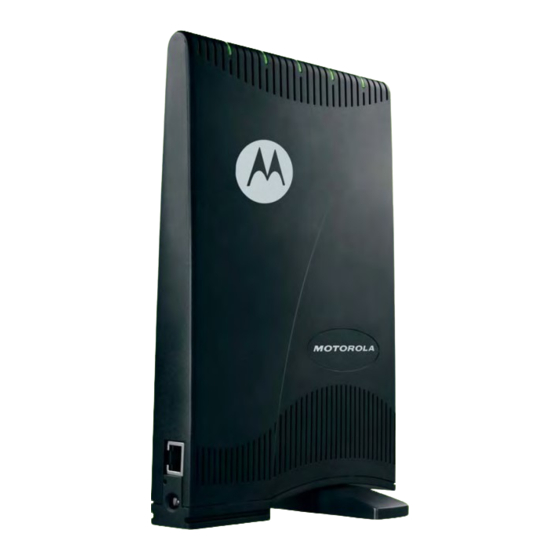
Section 6: Troubleshooting
This page provides basic troubleshooting procedures for your CPEi 25150 4G desktop modem.
LED indicators are Off
Check that the AC power adapter is properly plugged into the electrical outlet and into the modem.
A Computer Cannot Log On to the Modem
Check that the Ethernet cable is properly connected to the modem unit and the computer.
Cannot Connect to the Internet
Check the modem connection status from the Web interface. Refer to the Connection Status section to
verify the connection status.
If the desktop modem connection is down, and the gateway has not received an IP for more than 5
minutes, re-run the set up wizard.
To restart the modem, unplug the power and re-connect.
Additional Troubleshooting Help
Visit sprint.com/support or contact a Sprint representative at
for additional help.
1-866-639-9565
Section 6: Troubleshooting
30
