Motorola CPEI 25150 Manuel de l'utilisateur - Page 8
Parcourez en ligne ou téléchargez le pdf Manuel de l'utilisateur pour {nom_de_la_catégorie} Motorola CPEI 25150. Motorola CPEI 25150 37 pages. 4g desktop modem
Également pour Motorola CPEI 25150 : Commencer (4 pages)
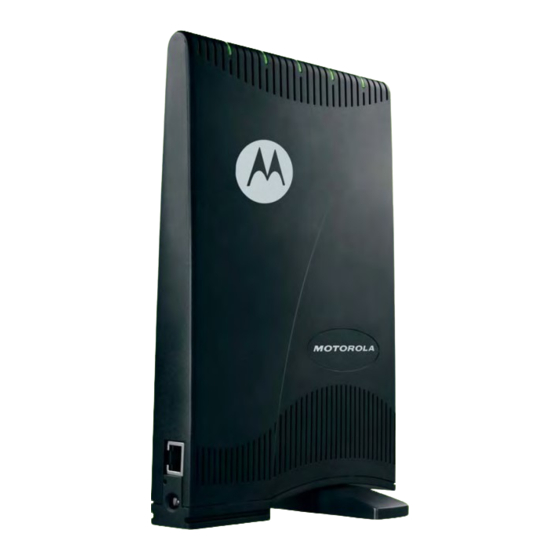
Installing Your 4G Desktop Modem
Perform the following tasks before attaching the power cord or powering up the unit:
Rotate the base of the modem to be in a perpendicular position.
Connect one end of the Ethernet cable to the Ethernet port of the modem. Stand the modem vertically on a
flat surface.
Connect the other end of the same Ethernet cable to an Ethernet port on your PC or laptop computer.
Plug the power cord/AC adapter into an AC power outlet.
The modem will automatically turn on.
Connect the power adapter to the power connector on the side of the unit.
Note:
Do NOT mount the horizontally and do NOT block the air ventilation holes at the top of the unit.
Your Computer
Ethernet Port
Ethernet Cable
Power Cord
Figure 4: Installation Diagram
Modem
Ethernet
Port
Power
Connector
Section 2: Installation and Setup
5
