Motorola MD1600 Manuel de démarrage rapide - Page 6
Parcourez en ligne ou téléchargez le pdf Manuel de démarrage rapide pour {nom_de_la_catégorie} Motorola MD1600. Motorola MD1600 17 pages. Vdsl2/adsl2+ modem
plus ac1600 router
Également pour Motorola MD1600 : Instructions (3 pages)
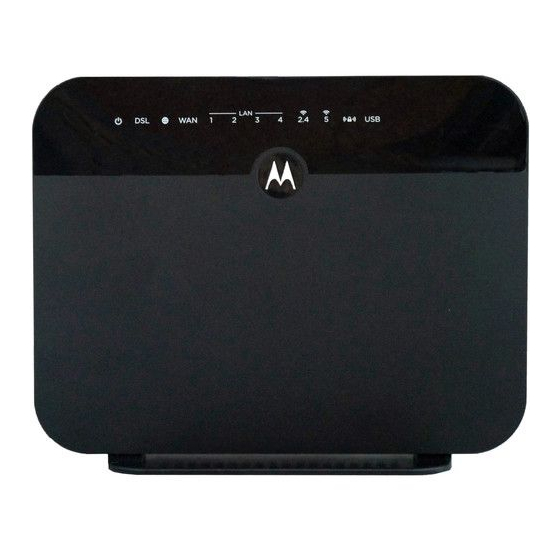
Configuring Your Connection Manually
You should be on the Internet Connection screen if you are
configuring your connection manually. On this screen you can
enter the setup information for your DSL service. Your DSL
service provider should be able to give you this information.
The first thing you need to know is whether your connection is
VDSL or ADSL.
If you are using VDSL, you will see the question: Does your
Internet connection require a Username and Password. Select
Yes if you are using PPPoE or if you know you need a
Username and Password. If you answer Yes, you then enter the
Username and Password. Otherwise select No.
If your VDSL service provider is using VLAN tagging, ask the
service provider what value you should enter in the VLAN ID
field.
If you are using ADSL instead of VDSL, you will see the
question: Does your Internet connection require a Username
and Password. Select Yes if you are using PPPoE or PPPoA, or
if you know you need a Username and Password. If you answer
Yes, you then enter the Username and Password. Otherwise
select No. Your service provider can also provide your VPI and
VCI, and tell you whether your connection is using VCMux or
LLC for encapsulation.
Once you have entered the correct information on the Internet
Connection page, click Save. Now try going to a website to
check that your connection is working. If it is, Congratulations!
You may start using your MD1600, or you can learn how to
connect additional devices to the MD1600 as described in the
Connect Your Devices section below. If you can't access the
website, please see the troubleshooting section at the end of
the manual.
