AEO RX145E Manuel d'instruction - Page 3
Parcourez en ligne ou téléchargez le pdf Manuel d'instruction pour {nom_de_la_catégorie} AEO RX145E. AEO RX145E 9 pages. Mini micro receiver
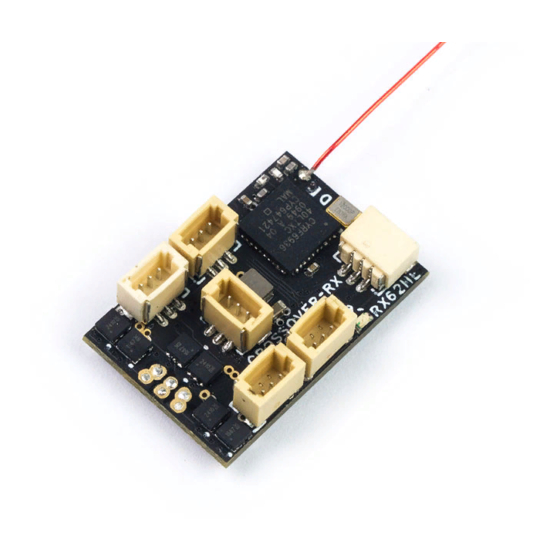
AEO RX14x / RX14x-E / RX15x-E Series Mini Micro Receiver
Instruction Manual
How to use ESC:
RX14x Series
Connect the positive pole of the brushed motor to"M+" and the negative pole to "M-"to replace the
throttle channel, as picture 1.1.
The integrated brushed ESC has the lock function of preventing accidental touch. After the receiver is
powered on, the throttle channel remains at the lowest position for more than 2 seconds, then this function
can be cancelled and the brushed ESC can be used normally.
RX14x-E Series
Connect the three wires of the brushless motor to the "THR". Please pay attention to the rotation direction of
the motor. If you need to change the rotation direction of the motor, please change the position of any two
of the three wires. As picture 1.2
RX15x-E Series:
Connect the three wires of the brushless motor to the "THR". Please pay attention to the rotation direction of
the motor. If you need to change the rotation direction of the motor, please change the position of any two
of the three wires. As picture 1.3.
3.Automatic frequency matching
After the receiver is powered on after 15 seconds, it still fails to complete the frequency alignment, the
receiver will enter the automatic frequency matching mode. At this time, the LED light will change from slow
flashing to fast flashing, then please complete the frequency matching according to the frequency matching
operation of the transmitter.
4.TELEM Function Introduction,
Firstly, you need a remote control with TELEM to use this TELEM function.
This function could realize real-time monitoring to battery voltage, receiver voltage, receiver signal strength
and receiver operating temperature, allowing users to master the working status of receiver and battery in
real time to avoid unexpected situations in flight.
