aeolus UC-1803 Manuel de démarrage rapide - Page 8
Parcourez en ligne ou téléchargez le pdf Manuel de démarrage rapide pour {nom_de_la_catégorie} aeolus UC-1803. aeolus UC-1803 12 pages. Professional vet equipments supplier
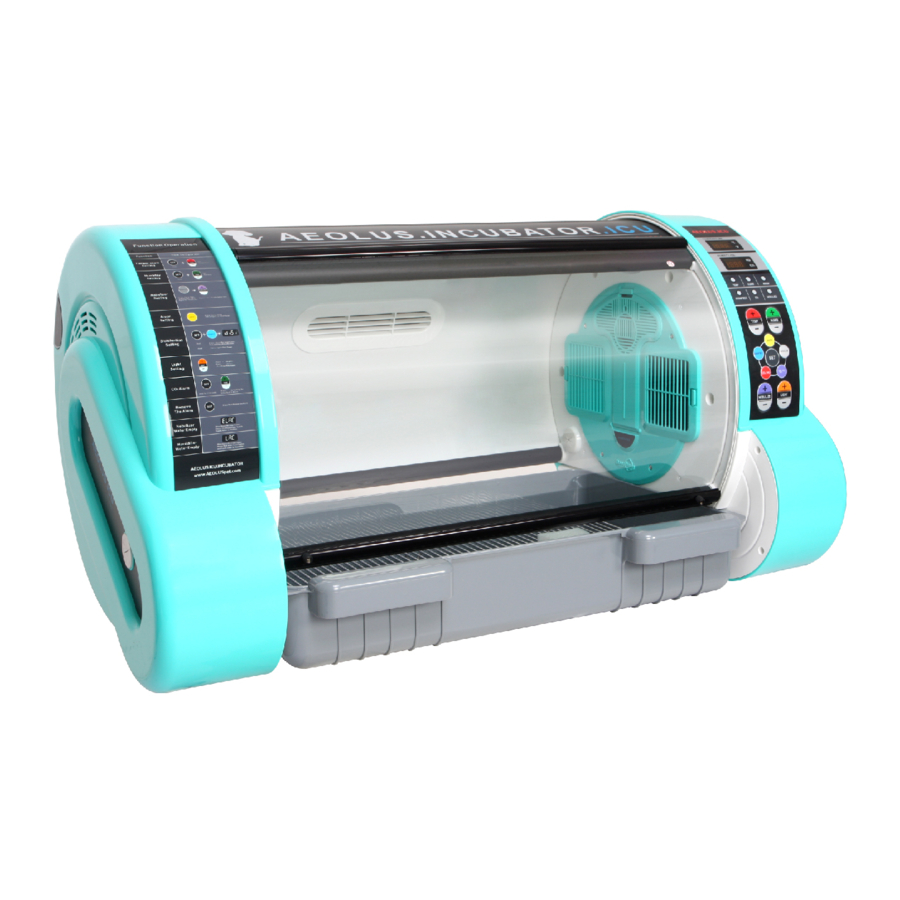
6. Anion Control Part
Press "anion" key to switch it ON; and press it again
to switch it OFF.
When the anion is open, the anion indicator lamp is
on; when the anion is closed, the anion indicator
lamp is off. See fig. 7.6.1.
7. Medical Atomization Control
The atomizing volume of the medical atomizer has two grades, measuring by time and quantity. Press
"medical atomization" key to start the atomizing function (it is the higher grade with the atomizing volume of
0.375ml/min and the auto-timing of 10 minutes). Press "atomizing volume regulation" key to switch between
the higher grade and the lower grade of atomizing volume. The lower grade is 0.5ml/min with the auto-timing
of 20 minutes. When the medical atomization is started, the atomization indicator lamp is flashing quickly
(correspondent to the higher grade). Press "regulation" key to adjust it to the lower grade at the time of which
the indicator lamp is slowly flashing. Press "medical atomization" key again to stop atomization, and the
atomization indicator lamp is off.
a) Press "atomization" key to start the higher grade; press atomizing volume regulation key "+". To adjust it
to the lower grade, press atomizing volume regulation key "-". See fig. 7.7.1.
b) Press "atomization" key and get into the medical atomization status (higher grade) during which the
humidity display and control are shielded. The humidity display shows accumulated atomization time
counting (in seconds). After atomization and 10 sec delay, it automatically exits the atomization mode and
reverts to the humidity control mode.
c) During atomization, press "atomization" key to manually stop the atomization mode and revert to the
humidity control mode.
d) In the atomization mode, the humidity control is not effective. Therefore, when the humidity exceeds the
maximum set point, there is no alarm. If the humidity still exceeds the maximum set point in three minutes
after it exits (closes) the medical atomization mode, the alarm is started.
Atomizer water shortage alarm: when the water tank or the medicine cup of the atomizer is short of water,
stop atomization. The humidity display shows "ELAC" and the atomization lamp is off with water shortage
alarm. Press "atomization" key again to enter the "atomizer off" status and recover humidity display.
Press ones, start to
Press "+", for 10 minutes pa�ern
nebuilizer, default
Press "-", for 20 minutes pa�ern
state is for 10 ninute,
press again for shut down
Figure 7.7.1
Press once for start
Press again to shut down
Figure 7.6.1
Hold press once message come out
Hold and press again for shut down
Figure 7.8.1
12
8. Disinfection and Sterilization Control Part
a) On: before starting the sterilization function, make sure that there is no pet in the ICU and the ICU door is
closed. Meanwhile, press "SET" key plus "sterilization" key to enter the disinfection mode. See fig. 7.8.1.
b) Operation: under this mode, all other function keys are void except "SET" key and "sterilization" key. Both
temperature display and humidity display show "DISI" (abbreviated disinfection); under the disinfection
mode, switch on the UV disinfection lamp. There is violet light inside the ICU (with weak acrid scent).
Meanwhile, start the left fan and the right fan to effect ventilation inside.
c) Off: press "SET" key plus "disinfection" key at the same time again to switch off the UV disinfection lamp,
the disinfection indication lamp and the left fan to exit the disinfection mode and recover the normal work
mode. At this time all function keys are valid except the disinfection key.
Note: when the ICU is under the normal work mode, it is invalid to press "disinfection" key individually.
9. Illumination Intensity Control
Press illumination adjustment key "+/-" to adjust
ten grades of illumination intensity. See fig. 7.9.1.
The highest is grade nine and the lowest is
closed. Under the Initial start-up status, it is
closed.
10. CO
Concentration Control
2
Key control: press "SET" key for five seconds to enter the parameters setting status. The humidity/CO
display shows flashing digits of CO
concentration set value. When the indicator lamp "P" (CO
2
tion) is flashing, it is able to adjust the set value of CO
to adjust CO
set value by±10 stepping. The default factory setting is the alarm set point of 800PPM which
2
can be adjusted down to 500PPM and up to 2000PPM. See fig. 7.10.1.
Hold for 5 seconds
Press "+/-" for se�ng the
valne for co
alarm
2
Figure 7.10.1
Set illumina�on
Press "+", for brighter
Press "-", for dimmer ten stage adjustable
Figure 7.9.1
concentra-
2
concentration alarm. Now press humidity "+/-" key
2
Press then remove the alarm
Figure 7.11.1
13
2
