Pioneer VSX-511S Manuel d'utilisation - Page 40
Parcourez en ligne ou téléchargez le pdf Manuel d'utilisation pour {nom_de_la_catégorie} Pioneer VSX-511S. Pioneer VSX-511S 46 pages. Audio/video stereo receiver
Également pour Pioneer VSX-511S : Instructions d'utilisation (48 pages)
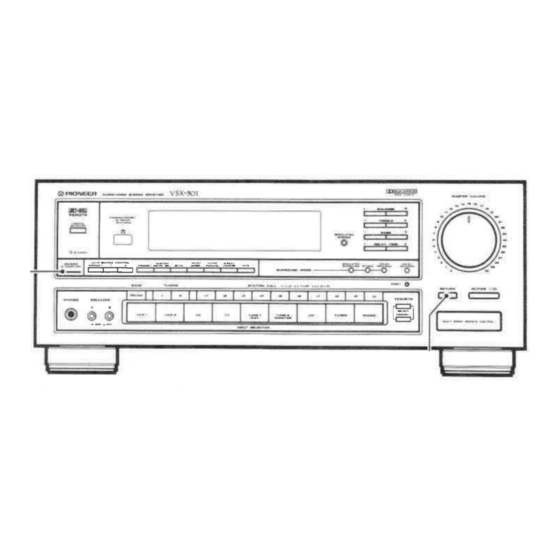
VSX-511S REMOTE CONTROL OPERATION
Learning capacity and buttons that can learn
The buttons shown in the diagram can learn. By changing the CONTROL
MODE,
a single button can be used to learn a maximum
of nine
commands, enabling a total of 261 commands to be learned. However,
the capacity for learning differs depending on the remote contro! signal.
With Pioneer remote control signals, about 70 commands
can be
learned.
CONTROL MODE
Learning function
button
{Learning procedure]
Press the LEARN button to switch to the LEARN mode.
. Press one of the CONTROL MODE buttons.
. Press one of the Learning function buttons.
. Receive a remote control signal from another remote control and
learn.
[Operation example]
As a learning example, an explanation follows on how to use the
CONTROL MODE VCR 1 | & | button to learn the VCR PLAY signal.
Place the transmission sections of the programmabie remote control
unit and the remote control of the VCR facing each other.
NOTE:
Be sure to place the remotes on a stable surface such as a table while
doing this. Also, avoid placing near fluorescent lighting fixtures or in
direct sunlight. When programing operations, use new batteries.
FwNa
1 to 2 inches
—
Place the two units on a table, separated by 2 to 5 cm (1 to 2 inches}.
Memorization will not be possible if they are too close.
1. Press the LEARN button.
® Ail the CONTROL MODE buttons flash at random.
2. Press the VCR 1 CONTROL MODE button.
*® Only the VCR 1 button flashes.
3. Press the | £> | button.
® The VCR 1 button goes out, and lights after about one second.
if you perform procedure 4 before the VCR 1 button lights, correct
learning is not possible, so be sure to confirm that the button is lit.
4. Continue pressing the PLAY button on the VCR remote control.
* When learning is completed, the VCR 1 button goes out, and ail
the CONTROL MODE buttons flash at random. The VCR 1[ > |
button has learned the new signal.
During the learning operation, if you press the VCR!
t& | button
twice, or move the remote control, correct learning is not possible
To continue learning with other buttons, continue from procedure 2,
a
When it goes out,
Prass the PLAY button,
learning has been completed.
ed
{When learning is not possible]
After the selected CONTROL MODE button (for example VCR 1) flashes
twice, and afl the CONTROL MODE buttons flash, repeat the learning
operation from procedure 2.
[When learning is not possible because memory is full]
After the selected CONTROL MODE button (for example VCR 1} flashes
four times, the LEARN MODE is canceled.
if the memory becomes full even when you have used only.a small
number of buttons for learning, take the following steps,
* Try learning once more using the button that resulted in full memory.
Memory may appear to be full even when it isn't due to the two remote
controls being too far apart, not enough power remaining in the batteries,
or the effect of light from fluorescent lighting fixtures or direct sunfight.
* Check buttons already used for learning. .
If the CONTROL MODE button remains lit after you have quickly pressed
and released a button used for learning, memorization in that button
is incorrect, resulting in the memory full condition. If you perform learning
once more, abnormal data is cleared, returning yau to normal conditions.
NOTE:
* After pressing the LEARN button, if you do not press a button within
about 30 seconds, the LEARN MODE is canceled.
¢ After pressing one CONTROL MODE button, if you do not press a
button that can learn within about 30 secends, the LEARN MODE
is canceled. if a button ether than a one that can learn is pressed,
the condition for CONTROL MODE button input is resumed.
¢ After pressing an operation button that can learn, if a remote contrat
signal is not received within 45 seconds,
the LEARN MODE
is
canceled.
EDIT
oo
in the EDIT MODE, there is the PRESET MODE and MULTLEDIT MODE,
PRESET MODE (TV, VCR 1, VCR 2)
12 kinds of remote control signal formats are already preset for basic
TV and VCR functions. If they conform to your TV or VCR functions,
you can automatically preset operation buttans with the desired format's
remote control signals and use to commands
operations.
It is not
necessary to learn commands
one at a time.
Preset operation buttons are indicated in the diagrarn by A
When you also want to use other buttons, use the LEARN operation
to memorize commands.
a
eneeraess
:
41
<ARB1378>>
