Ariston microGENUS II 28 MFFI Manuel de l'utilisateur - Page 8
Parcourez en ligne ou téléchargez le pdf Manuel de l'utilisateur pour {nom_de_la_catégorie} Ariston microGENUS II 28 MFFI. Ariston microGENUS II 28 MFFI 8 pages.
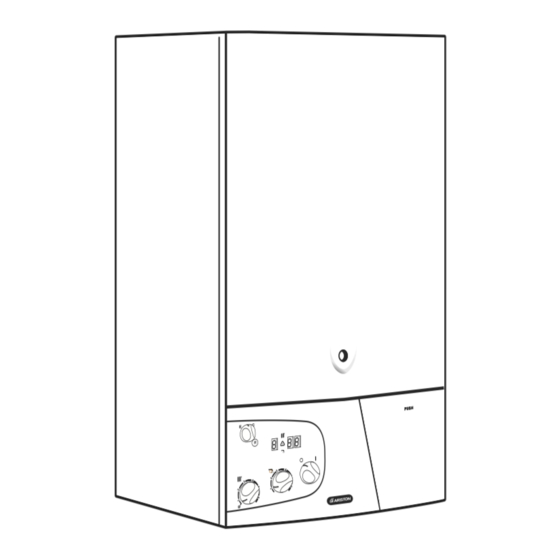
Manufacturer:
Commercial subsidiaries:
Merloni TermoSanitari SpA - Italy
MTS (GB) Limited
MTS Building
Hughenden Avenue
High Wycombe
Bucks HP13 5FT
Telephone: (01494) 755600
Fax: (01494) 459775
Internet: www.mtsgroup.com/uk
E-mail: [email protected]
Technical Advice: 0870 241 8180
Customer Service: 0870 600 9888
Begin any further entry of a switching time with the "Prog" switch. If your
entry is incomplete, the segments not yet selected will blink in the
display. After programming is completed, and you return the time clock
to the current time display with the "
activate any switching instruction required for the current time. You may
need to manually select the desired switching state with the "
Thereafter, as the unit encounters further switching instructions in the
memory in real time, it will correctly activate all subsequent switching
instructions.
Manual Override Switch "
With the "
" you can change the current setting at any time. The switching
program already entered is not altered.
Reading the programmed switching times
Pressing the "Prog" key displays the programmed switching times until the
first free memory location appears in the display "– – : – –".
If you now press the "Prog" key once again, the number of free memory
Iocations will be displayed, e.g. "18". If all memory locations are occupied,
the display "00" appears.
Changing the programmed switching times
Press the "Prog" key repeatedly until the switching time you want to change
is displayed. You can now enter the new data. See point "Entering the
switching times".
Notes on storing switching times:
If you end your entry of the switching times by pressing the "Prog" key, then
the switching time you have entered will be stored and the next memory
location displayed.
In addition, a complete switching command is stored automatically after
around 90 seconds provided no other key is pressed. The time switch then
enters the automatic operating mode and displays the current time again.
Deleting individual switching times
Press the "Prog" key repeatedly until the switching time you wish to delete
is shown in the display. Then set to "– –" using the "h" or "m" key and keep
the "
" key pressed down for around 3 seconds. The switching time is now
erased and the current time is displayed.
AM / PM time display
If you press the "+/-1h" and "h" keys at the same time, the time display
switches into the AM/PM mode.
" key, the time clock will not
"
MTS Heating Limited
Damastown Industrial Park
Damastown Avenue
Mulhuddart
Dublin 15
Telephone: (01) 810 3723
Fax: (01) 810 3727
Internet: www.mtsgroup.com/ie
E-mail: [email protected]
Technical Advice: (01) 437 0121
Customer Service: (01) 437 0121
" key.
