AER The Acoustic People pocket tools colourizer Manuel de l'utilisateur - Page 7
Parcourez en ligne ou téléchargez le pdf Manuel de l'utilisateur pour {nom_de_la_catégorie} AER The Acoustic People pocket tools colourizer. AER The Acoustic People pocket tools colourizer 12 pages.
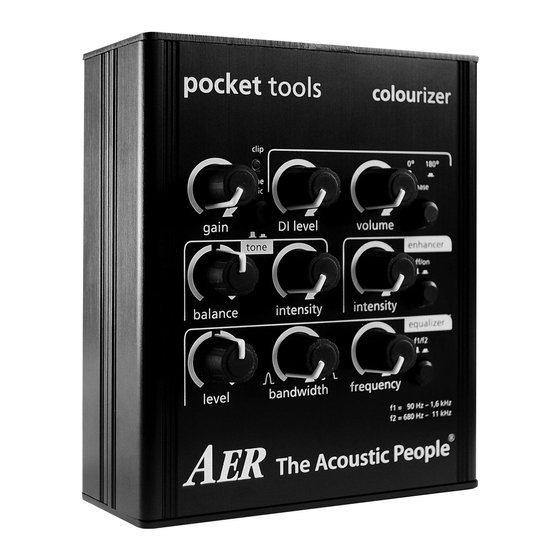
factor = bandwidth) can be adjusted. Parametric means that
not only the boost /cut, but also the location and width of
the frequency bands can be adjusted. It offers the possibi-
lity to equalize (flatten) notches or peaks in the frequency
response (hence the name equalizer) and to suppress feed-
backs or resonant peaks. It can also be used as a flexible
tone control for targeted sound alterations.
Sample application:
Suppose you notice an excessive signal increase (feedback).
To counteract you will need to reduce the signal level of the
corresponding frequency range. To do this, first set the level
control (amplitude) to maximum cut (left-hand stop). Make
sure that the bandwidth control is set to maximum band-
width (right-hand stop). Using the frequency control you
can now detect the centre frequency of the offending fre-
quency range. (use the f1/f2 preselect switch also) The peak
should now be gone. To enhance the sonic result, you may
reduce the bandwidth (increase the Q factor) or lower the
amplitude (decrease the reduction), if necessary.
The control ranges of the potentiometers are not running li-
near and thus allow specific influence of critical ranges. (e.g.
87,5%/f1 control the range of 300 Hz)
5.4.4 Frequency poti-rotation
poti-position
rotation 300°
lefthand stop
righthand stop
5.4.5 Bandwidth poti-rotation
poti-position
rotation 300°
lefthand stop
righthand stop
f1
0%
55 Hz
50%
100 Hz
1,3 KHz
75%
180 Hz
2,3 KHz
87,5%
300 Hz
3,7 KHz
93%
455 Hz
5,6 KHz
100%
870 Hz
11 KHz
octave
0,0%
1/6
12,5%
1/3
25 %
1/2
50%
2/3
100%
1
Supplement to article 5.3:
Use of 24V- bzw. 48V-Phantom-Power
(Phantom power = remote supply, here: powering an au-
dio device via the connected audio line)
Turn on the phantom power only if the unit connected to
the XLR socket is designed to handle it!
In general, suitable units are e.g. condenser microphones,
active DI boxes and other special audio devices, whose po-
wer supply is drawn from the phantom power. Such devices
are also labelled accordingly; please heed the permissible
power consumption (max.10mA).
High-quality dynamic microphones with a balanced signal
need no phantom power, but can handle it anyway.
Other devices which have not been designed explicitly for
phantom power operation can suffer from considerable
malfunctions, and damage may result as well.
Examples of devices that may be damaged by incorrect
application of phantom power include:
Low-cost dynamic microphones with a mono jack plug (un-
balanced signal) that were fitted afterwards with an XLR
connector.
Audio devices with a balanced XLR output (e.g. DI boxes,
effects devices, instrument preamps with a DI output etc.)
which are not protected against phantom power applied to
their XLR output. (The DI connectors on AER products are
protected against applied phantom power.)
Other audio devices (such as preamps, effects pedals etc.)
whose unbalanced line output was replaced by an XLR so-
cket.
If in doubt please consult the manufacturer of the device
you are using.
f2
600 Hz
Experiment and enjoy your new route to alternative sound-
scapes!
Any questions or suggestions? Please do contact us at:
Thanks for reading!
7
