Clarion N.I.C.E. 430 Manuel de référence rapide - Page 6
Parcourez en ligne ou téléchargez le pdf Manuel de référence rapide pour {nom_de_la_catégorie} Clarion N.I.C.E. 430. Clarion N.I.C.E. 430 12 pages.
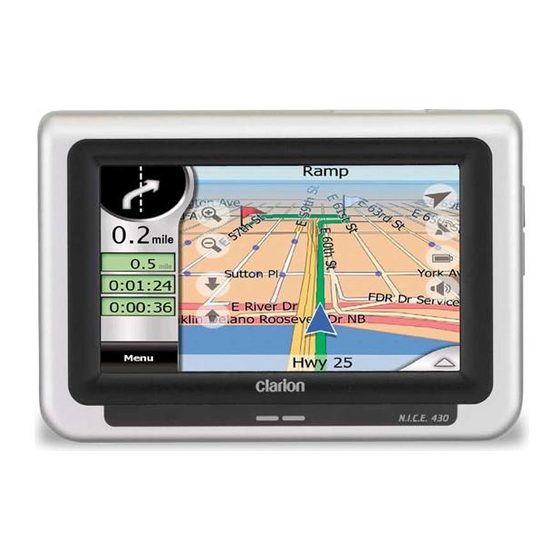
Map screens
Zoom out
Zoom in
Zoom out
Tilt up
Tilt down
Cockpit
Main menu
Turn preview &
Route menu
Distance to
next turn
Route data
Next turn
approach
Main menu
Tilt up
Current street
Tilt down
Terms in italic are defi ned as follows:
Active route: Current route. An journey may consist of multiple legs.
Only one can be active.
10
NICE430QuickReference.indd 10-11
NICE430QuickReference.indd 10-11
Cursor
GPS position
and quality
Volume
Map scale
(drag to zoom)
Next street
Destination
Compass (tap
for overview)
Battery status
Track log to
record or
playback route
Cursor menu
Location
Active route
Lock-to-position
N.I.C.E. 430
Compass: Arrow pointer indicating the direction of north.
Cursor: Red bulls eye that serves as the starting point, via point,
destination or POI.
Lock-to-position: State in which the blue (or yellow) arrow always
represents your current global position. If you move the cursor away,
the button changes from "Follow" to "Lock." Tap Lock to readjust the
map so that the arrow again identifi es your current global position.
POI: Point of Interest
Tilt: Gradually changing the map from 2D to 3D and vice versa.
Track log: Record of a journey, which you can replay later.
Navigation options
1. On the main navigation menu, tap Settings.
2. Select the grouping of options to change.
Set colors and safety
Set beeps and voice
Set language, units, date
3. After making changes, tap the back button to return to the main
screen. The software saves your change(s).
To restore the default values for the advanced settings, tap Settings >
Advanced > Reset Advanced Settings.
N.I.C.E. 430
Set map appearance
Set route calculation
Confi gure more options
11
2/2/2007 1:03:40 PM
2/2/2007 1:03:40 PM
