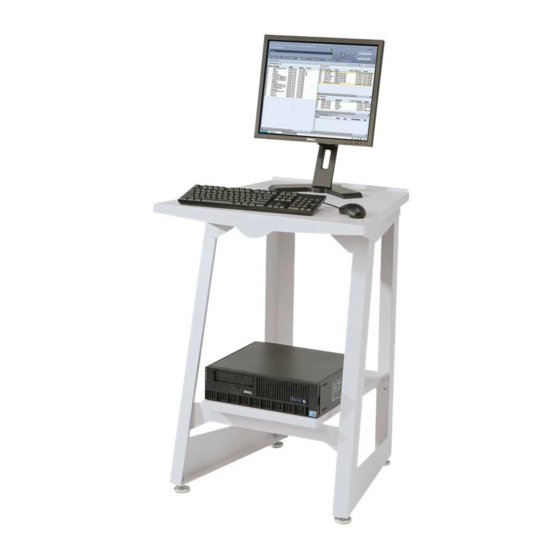Xerox FreeFlow Manuel de sécurité - Page 18
Parcourez en ligne ou téléchargez le pdf Manuel de sécurité pour {nom_de_la_catégorie} Xerox FreeFlow. Xerox FreeFlow 38 pages. For color 560/570 printer
Également pour Xerox FreeFlow : Manuel d'installation (34 pages), Brochure (2 pages), Note de mise à jour (23 pages), Manuel d'installation (2 pages), Note de mise à jour (33 pages), Important Installation Information (2 pages), Manuel de l'utilisateur (50 pages), Manuel (18 pages), Manuel de connexion rapide (2 pages), Manuel de procédures des transporteurs (28 pages)