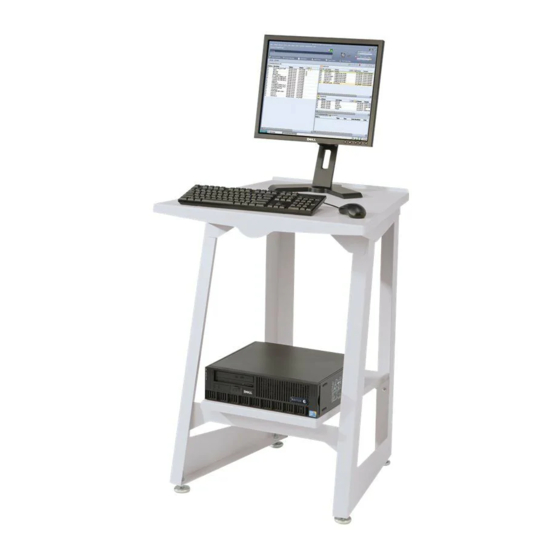Multiple Copy Page Counting Constraints and Considerations
The following considerations apply to the use of the Output Quantity (multiple copies) feature with
IPDS:
•
Some IPDS hosts may time-out the printer, if a response is not received within a certain period of
time. Therefore, the user should only use the Xerox FreeFlow® Print Server Output Quantity
(multiple copies) queue feature for relatively low numbers of uncollated copies, or a relatively
small run of collated copies. As a rule of thumb, host commands, rather than the print server
Output Quantity feature, should be used, if Xerox FreeFlow® Print Server copy processing is likely
to delay job processing or page reports significantly.
•
After printing a page, Xerox FreeFlow® Print Server will include the page in the count of stacked
pages it provides to the IPDS host. If the printer subsequently prints additional copies of the page
in response to the print server Output Quantity setting, it cannot report these additional copies of
the page to the host, since the host does not recognize them, and doing so would distort the
stacked page count. Therefore, once the printer tells the host that all pages in the job have been
stacked, the host considers the job complete, even if a substantial number of additional pages
remain to be printed to meet the required output quantity. If there is a failure, after all pages in
the job have been reported to the host as stacked, but before all copies have printing, IPDS host
recovery will not cause the remaining copies to print, since it will appear to the host that the job
has already completed.
•
If a failure occurs while Xerox FreeFlow® Print Server is processing multiple copies for an IPDS job,
additional copies will be printed for pages retransmitted by the host, even if copies were previously
created for the page. Depending on when the failure occurred, there could be additional copies, up
to double the expected number of copies, for all retransmitted pages.
Note
The constraints are not applicable to multiple copies requested by the IPDS job. Copygroup
and Copysubgroup processing is performed properly as per the IPDS specification. If job
accounting on the host is to be accurate, multiple copy control should be done by the IPDS job
and not by the output Quantity in the queue.
Canceling IPDS Jobs
Xerox FreeFlow® Print Server integrates the standard IPDS Cancel behavior with its own Cancel
mechanism. To cancel a job, open Job Manager and select [Cancel] from the job menu.
The print server generally assumes that all print job management functions are controlled from the
printer. When a user invokes Cancel from the Job Manager dialog for PDLs other than IPDS, the print
server simply terminates the selected job without informing the host. However, the IPDS protocol
assumes that all print job management functions are controlled from the host. Consequently, when
the user cancels a print job on a typical IPDS printer, the printer itself is not actually responsible for
canceling the job. Instead, the printer requests the host to cancel the job. In response, the host stops
sending additional data for the job, and instructs the printer to discard any pages that are not yet
committed for printing. Once the printer reports that a page is committed, the host assumes that it
cannot be discarded during a cancel operation.
Run Time Considerations
Xerox FreeFlow® Print Server
IBM® IPDS User Guide
4-3