Blackberry 7730 Manuel de l'utilisateur - Page 6
Parcourez en ligne ou téléchargez le pdf Manuel de l'utilisateur pour {nom_de_la_catégorie} Blackberry 7730. Blackberry 7730 10 pages. Blackberry internet service user guide
Également pour Blackberry 7730 : Informations sur la sécurité et les produits (11 pages), Manuel de démarrage (18 pages), Manuel d'utilisation (8 pages), Manuel de l'utilisateur (9 pages)
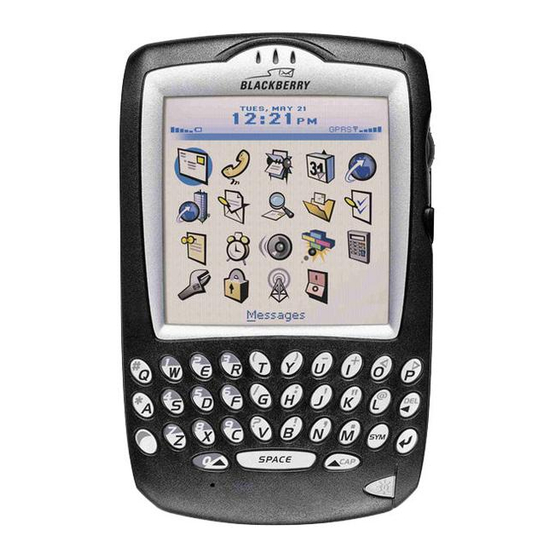
Select or clear the Leave messages on mail server check box. If you clear
the check box, you might lose important email accidentally.
Click 'Submit', BlackBerry Web Client authenticates your entry, and if the
account is valid, the external email account is successfully integrated. BlackBerry
Web Client can now download all mail sent to this external email account.
3. If you add a Microsoft Outlook /
Exchange email account,
you might be prompted with the
screen show in step 1. Select
"Microsoft Outlook
To add a Microsoft Outlook /
Exchange email account, you will
need to provide the Outlook Web
Access URL (which is the web address
for your Microsoft Outlook account)
as well as the mailbox name for your
Microsoft Outlook account.
4. If you add a Lotus Notes / Domino email
account, you might be prompted with
the screen show in step 1. Select
"Lotus Notes
™
Domino
To add a Lotus Notes / Domino email
account, you will need to provide the
iNote URL (which is the web address
for your Lotus Notes account).
Note: If you are unsure at any point, click on the question mark next to the empty field box
for further information.
P.7
™
™
Exchange
".
™
.
Changing your Sent From Address
Here you can select an email address that you would like to use in the 'From'
field of all email messages you send. By completing this section, you can remove
your BlackBerry default email address.
1. Click on 'Profile'
2. Click 'Sent From Address'
3. Select an option and fill in the
required details
4. Click 'Submit'
Auto Blind Carbon Copy
You may choose to send a Blind Carbon Copy of emails sent using your
BlackBerry handheld to another email address.
1. Click on 'Profile'
2. Click on the 'Send a copy of messages' link in the Auto BCC section
3. Enter an email address in the space provided, ensure the checkbox is ticked.
4. Click 'Save'
Setting your Auto-reply
Set your Auto Reply to automatically send a message to anyone who sends
you a message while you are unavailable.
1. Select 'Auto-reply'
2. Enter the message
3. Click 'Save'
P.8
