Blackberry 8300 - Curve - GSM Manuel de démarrage - Page 30
Parcourez en ligne ou téléchargez le pdf Manuel de démarrage pour {nom_de_la_catégorie} Blackberry 8300 - Curve - GSM. Blackberry 8300 - Curve - GSM 46 pages. Smartphone
Également pour Blackberry 8300 - Curve - GSM : Supplément au manuel de l'utilisateur (25 pages), Informations sur la sécurité et les produits (32 pages), Conseils (4 pages), Informations sur le produit (29 pages), Manuel de démarrage (46 pages)
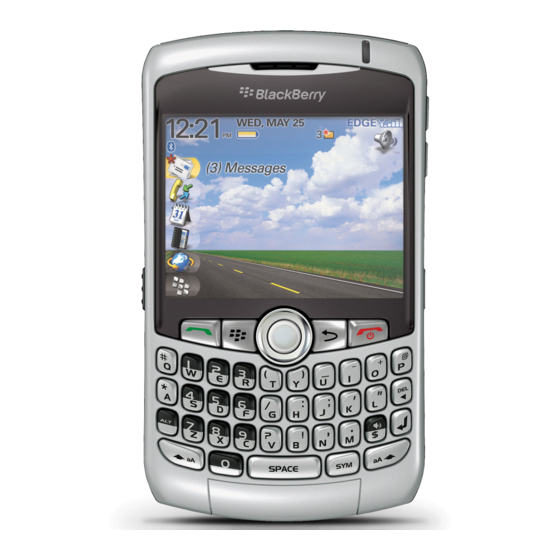
Visit a web page
1. In the browser, press the
2. Click Go To.
3. Perform one of the following actions:
• Type a web address. Press the
• Highlight a web address. Press the
• Highlight a web address. Press the
web address. Press the
4. Click OK.
Pair with a Bluetooth enabled device
Some Bluetooth® enabled devices have passkeys that you must type before you can
pair with them.
1. In the Bluetooth setup application, click OK.
2. Click a Bluetooth enabled device.
3. If required, type the passkey for the Bluetooth enabled device on your
BlackBerry® device.
28
key.
key.
key.
key. Click Edit. Change the
key.
