Blackberry 8300 - Curve - GSM Manuel de démarrage - Page 33
Parcourez en ligne ou téléchargez le pdf Manuel de démarrage pour {nom_de_la_catégorie} Blackberry 8300 - Curve - GSM. Blackberry 8300 - Curve - GSM 46 pages. Smartphone
Également pour Blackberry 8300 - Curve - GSM : Supplément au manuel de l'utilisateur (25 pages), Informations sur la sécurité et les produits (32 pages), Conseils (4 pages), Manuel de démarrage (46 pages), Informations sur le produit (29 pages)
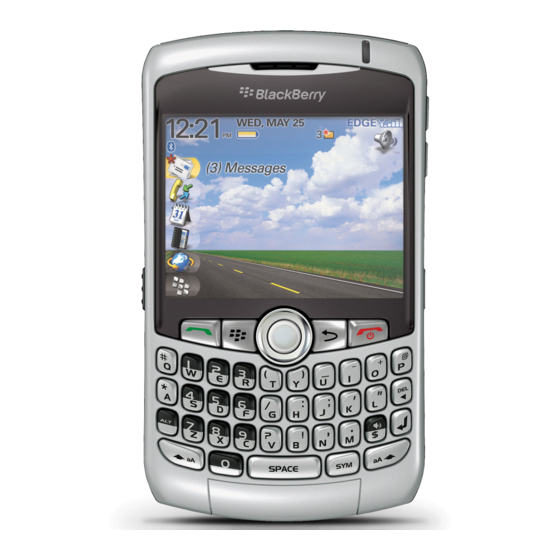
Transfer a file between your device and your computer
using the Roxio Media Manager
1. Connect your BlackBerry® device to your computer.
2. On your computer, open the BlackBerry® Desktop Manager.
3. Double-click Media Manager.
4. Drag a file or folder from one location to another.
For more information about transferring and managing media files, see the online help that
is available in the Roxio® Media Manager.
Synchronize data between your device and your
computer
1. Connect your BlackBerry® device to your computer.
2. Open the BlackBerry® Desktop Manager.
3. Click Synchronize.
4. Select the check box beside one or more actions.
5. Click Synchronize.
31
