Blackberry 8320 - Curve - GSM Manuel de démarrage - Page 21
Parcourez en ligne ou téléchargez le pdf Manuel de démarrage pour {nom_de_la_catégorie} Blackberry 8320 - Curve - GSM. Blackberry 8320 - Curve - GSM 50 pages. Blackberry curve 8320: quick start
Également pour Blackberry 8320 - Curve - GSM : Informations sur la sécurité et les produits (34 pages), Conseils (4 pages), Manuel de démarrage (46 pages), Informations sur le produit (33 pages)
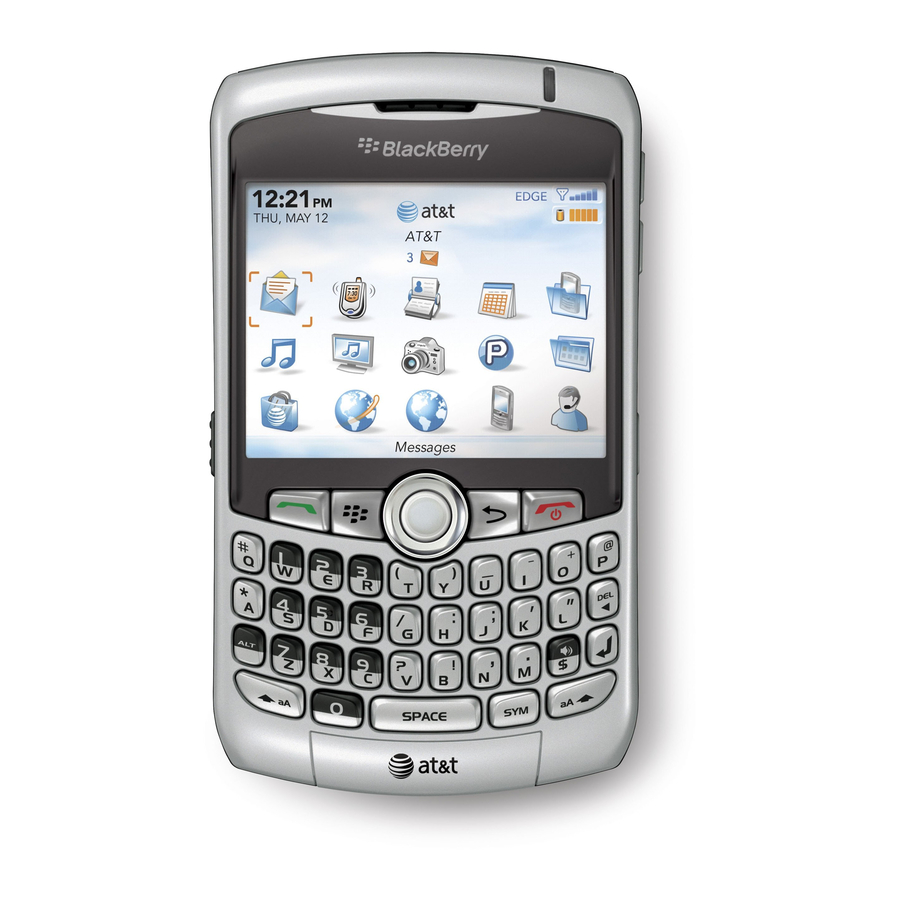
• To type the alternate character on a key, press the
key. For example, to type a question mark (?), press the
• To type a symbol, press the
symbol.
• To type an accented or special character, hold the letter key and roll the
trackball to the left or right. Release the letter key when the accented or special
character appears. For example, to type ü, hold
the left until ü appears.
• To turn on NUM lock, press the
lock, press the
Applications
Take some time to explore the applications that are available on your BlackBerry®
device. Here are a few applications to get you started.
Click Setup Wizard to learn about typing, change options to
personalize your device, and set up your email address. The setup
wizard also provides links to information about common tasks.
key. Type the letter that appears below the
key and the
key.
key and the character
key and
and roll the trackball to
key. To turn off NUM
.
19
