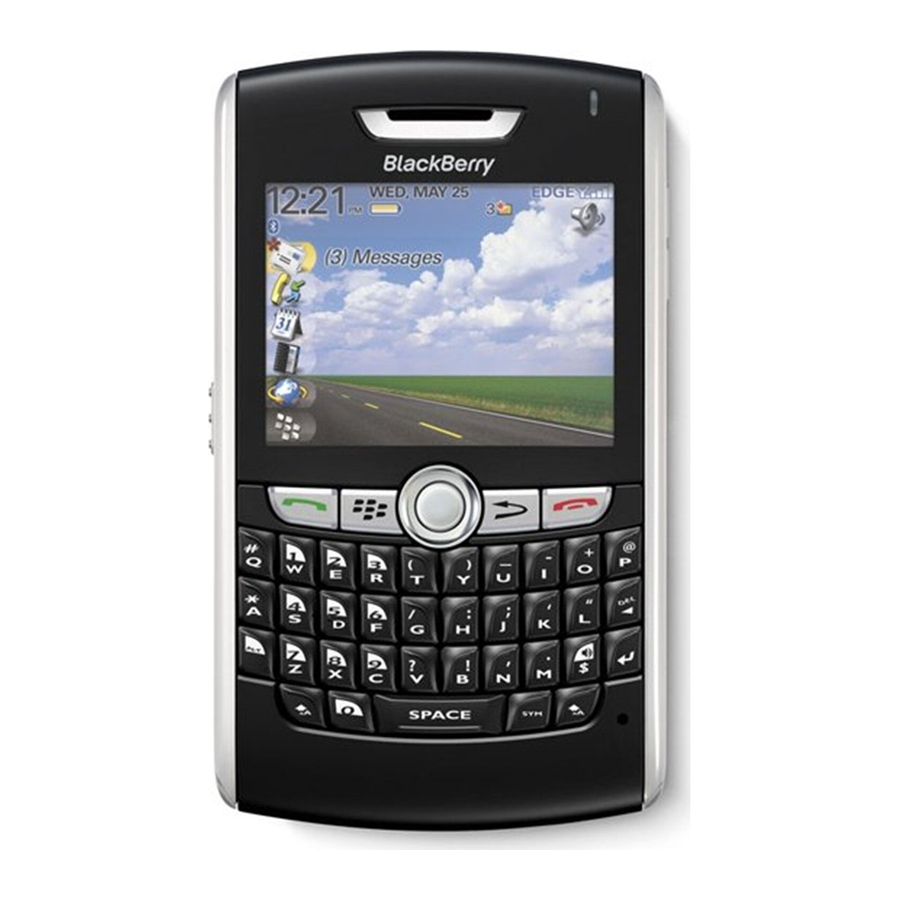Blackberry 8800 - SMARTPHONE - SAFETY AND Supplément au manuel de l'utilisateur - Page 7
Parcourez en ligne ou téléchargez le pdf Supplément au manuel de l'utilisateur pour {nom_de_la_catégorie} Blackberry 8800 - SMARTPHONE - SAFETY AND. Blackberry 8800 - SMARTPHONE - SAFETY AND 25 pages. T-mobile
Également pour Blackberry 8800 - SMARTPHONE - SAFETY AND : Fiche technique (2 pages), Manuel de démarrage (46 pages), Conseils et astuces (4 pages), Informations sur la sécurité et les produits (29 pages), Manuel de démarrage (40 pages), Manuel de démarrage rapide (15 pages), Manuel de démarrage (29 pages), Commencer (2 pages), Pour commencer (8 pages)