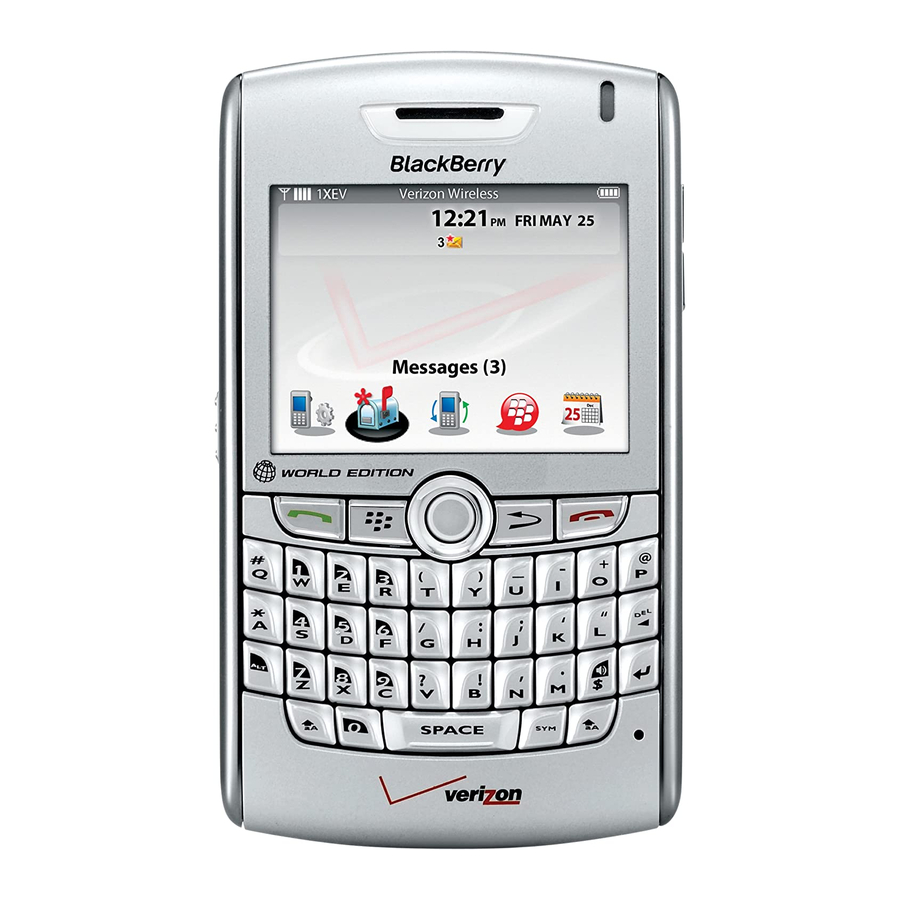2
:
b
Step
tranSFerring an exiSting phone nUmBer
to YoUr BLackBerrY Smartphone
This step is relevant if you have an existing phone number that you would like to move
to your BlackBerry smartphone. If you want to transfer an existing phone number,
please review the instructions below and have your documentation ready before calling
Cbeyond Customer Support at
A Number Port typically takes 2 to 5 hours to complete if all the information supplied is correct.
Note
Incorrect or incomplete information can delay the transfer process. Incomplete information can
delay the process up to 24 hours.
yoU Will NEEd a coPy of yoUr cUrrENt SErvicE ProvidEr'S bill to vErify thE
Exact iNformatioN liStEd bEloW:
•
the name of your current service provider.
•
the current, active phone number that you wish to transfer.
•
the account number of your current service as it appears on your bill.
•
your name and address exactly as they each appear on your bill.
•
a telephone number where you can be reached during the transfer process.
•
the account password for your current service.
•
your Social Security number, tax identification number, or other information that
your current service provider can use to identify you.
Do not cancel your existing phone service until you have received confirmation from Cbeyond that
Note
your transfer has been completed.
•
If you are transferring your existing mobile number over to Cbeyond, you should
maintain access to both your old phone and your new Cbeyond phone until the
transfer is complete. You may not be able to immediately receive calls on your
new phone until the transfer process is complete (this includes return calls from 911
personnel).
•
(StroNgly rEcommENdEd)
confirmation from Cbeyond that your transfer is complete and you have successfully
made and received phone calls from your BlackBerry smartphone. Confirm they
have terminated your account and request a final bill. This step may save you from
potential billing disputes with your previous provider.
4
Monday through Friday.
1-866-424-5100
You should call your previous provider once you have
(OptiOnal)