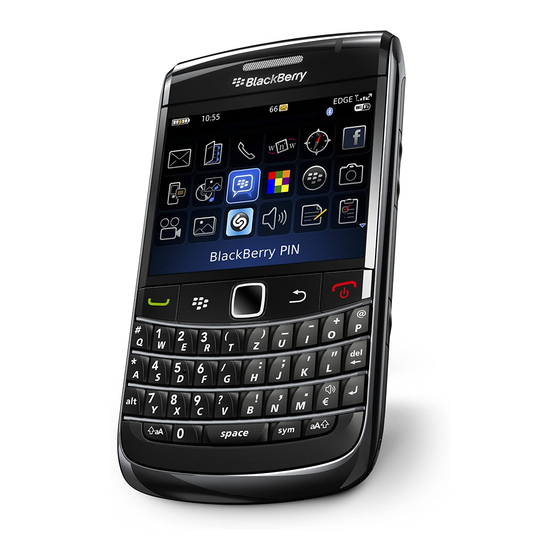Blackberry Bold 9700 Manuel - Page 8
Parcourez en ligne ou téléchargez le pdf Manuel pour {nom_de_la_catégorie} Blackberry Bold 9700. Blackberry Bold 9700 42 pages. Blackberry bold 9700 smartphone
Également pour Blackberry Bold 9700 : Manuel (42 pages), Manuel de démarrage (37 pages), Commencer ici (4 pages), Guide de démarrage rapide (46 pages), Informations sur la sécurité et les produits (37 pages), Manuel de l'utilisateur (11 pages), Manuel de l'utilisateur (7 pages), Schéma de câblage (18 pages)