Blackberry CURVE 8300 - CURVE 8310 SMARTPHONE Manuel de démarrage - Page 17
Parcourez en ligne ou téléchargez le pdf Manuel de démarrage pour {nom_de_la_catégorie} Blackberry CURVE 8300 - CURVE 8310 SMARTPHONE. Blackberry CURVE 8300 - CURVE 8310 SMARTPHONE 46 pages. Blackberry curve 8320: quick start
Également pour Blackberry CURVE 8300 - CURVE 8310 SMARTPHONE : Manuel de démarrage (46 pages), Informations sur le produit (31 pages), Informations sur le produit (33 pages), Informations sur le produit (30 pages)
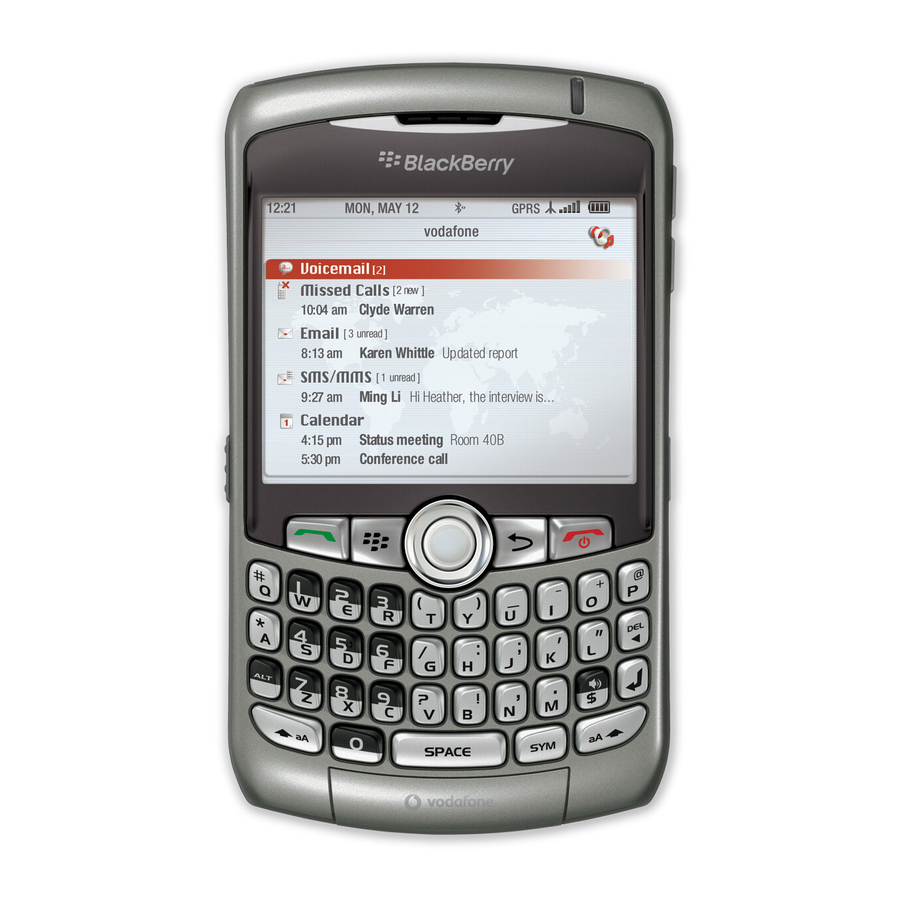
Open a menu
• To open a menu of all the available actions for a highlighted item in an application,
press the
• If you click an item with more than one common available action, a short menu of
these available actions appears. To view more available actions for the highlighted
item, press the
• To close a menu, press the
Figure 9.
Move around the screen
key.
key or click Full Menu.
key.
15
