Blackberry CURVE 8300 - CURVE 8310 SMARTPHONE Manuel de démarrage - Page 30
Parcourez en ligne ou téléchargez le pdf Manuel de démarrage pour {nom_de_la_catégorie} Blackberry CURVE 8300 - CURVE 8310 SMARTPHONE. Blackberry CURVE 8300 - CURVE 8310 SMARTPHONE 46 pages. Blackberry curve 8320: quick start
Également pour Blackberry CURVE 8300 - CURVE 8310 SMARTPHONE : Manuel de démarrage (46 pages), Informations sur le produit (31 pages), Informations sur le produit (33 pages), Informations sur le produit (30 pages)
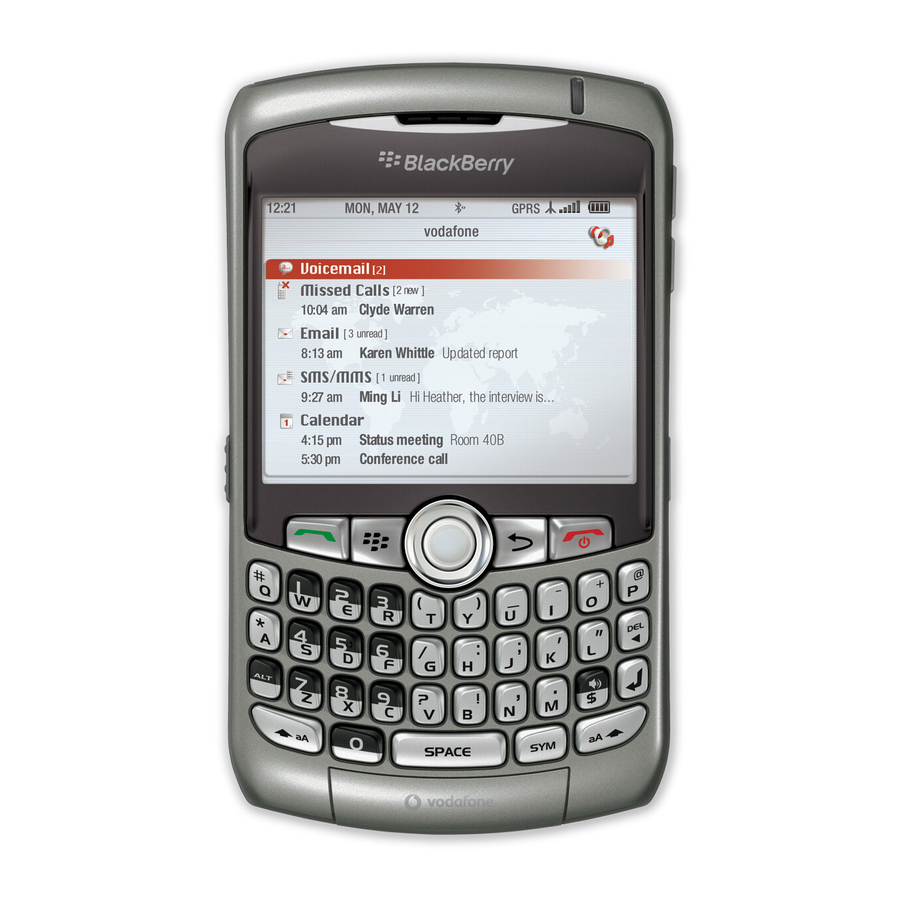
About connecting to a Wi-Fi network
If you are in a Wi-Fi® coverage area and if your wireless service plan supports it, you might
be able to access services (for example, email service) over a Wi-Fi network. For more
information, contact your wireless service provider.
You can connect to a Wi-Fi network without saving the connection information, or you can
save the connection information in a Wi-Fi profile.
Connect to a Wi-Fi network
By default, new Wi-Fi® profiles appear at the bottom of your Wi-Fi profile list.
1. On the Home screen or in the application list, click Set Up Wi-Fi.
2. Perform one of the following actions:
• Click Scan for Networks. Click a network.
• Click Manually Add Network. Type the network name. Click Add.
3. Complete the instructions on the screen.
4. On the Wi-Fi Setup Complete screen, perform any of the following actions:
• To change the order of Wi-Fi profiles, click Prioritize Wi-Fi Profiles. To return
to the Wi-Fi Setup Complete screen, press the Escape key.
• To specify registration information, click Wi-Fi Hotspot Login. To return to the
Wi-Fi Setup Complete screen, press the Escape key.
28
