Blackberry Curve 8530 Caractéristiques Manuel - Page 5
Parcourez en ligne ou téléchargez le pdf Caractéristiques Manuel pour {nom_de_la_catégorie} Blackberry Curve 8530. Blackberry Curve 8530 5 pages. Samsung cell phone user manual
Également pour Blackberry Curve 8530 : Commencer ici (4 pages), Informations sur le produit (37 pages), Informations sur la sécurité et les produits (42 pages), Principes de base du dépannage (41 pages), Commencer (12 pages)
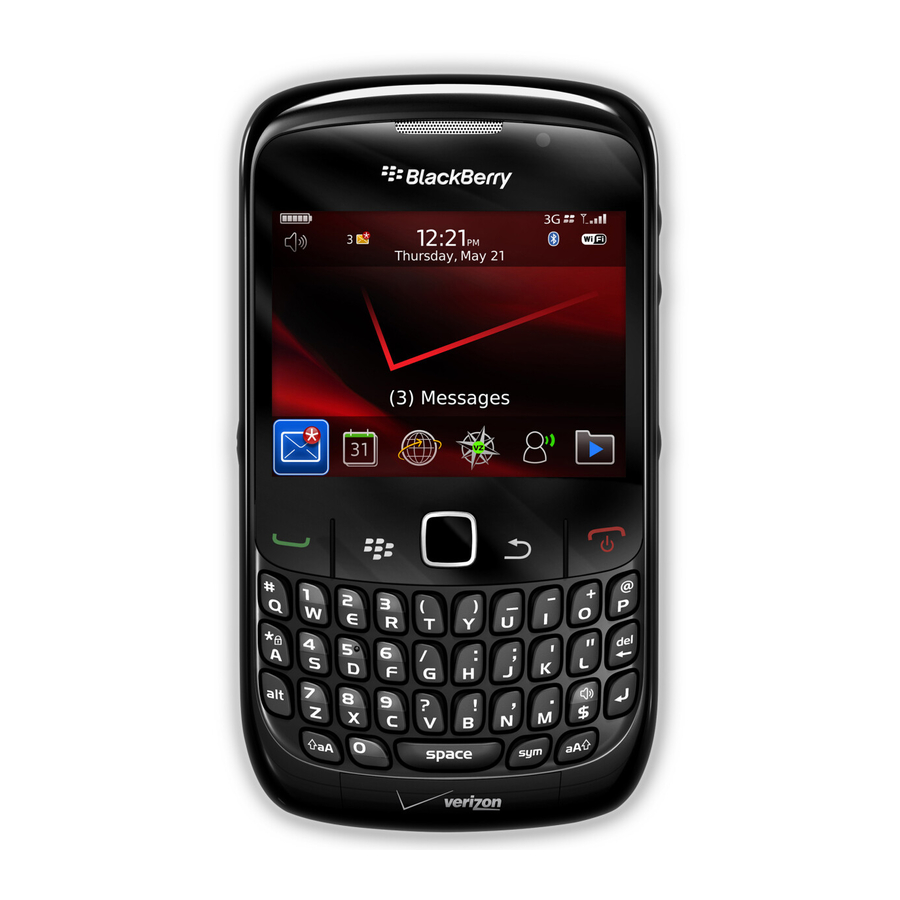
Everything else.
Stay connected. Anywhere.
From NFL Mobile Live to NASCAR Sprint Cup Mobile,
from Facebook to Flickr™, from Pandora to MySpace,
stay on top of it all on the Now Network.
Get It
1 From the Home screen, click the
icon for the feature you want,
such as NASCAR Sprint Cup
Mobile, Facebook, NFL Mobile
Live, MySpace, or Flickr.
(Some features may be in the
Sports & Entertainment or
Social Media
folder.)
2 Follow the prompts to download
the application to your device.
Use It
1 From the Home screen, click the
icon for the feature you want.
2 Follow the onscreen instructions to
catch up on your favorite NFL team,
update your Facebook status,
share photos, or whatever you want
to do.
There's a lot more your device can do to give you what
you want when you want it. You can also:
•
Take pictures and videos
•
Download games, ringers, and applications from the Sprint Store
(click Shop for Games & Applications from the Sprint Powerdeck
home page of your device's browser
•
Assign picture caller ID
•
Check out free stuff from your computer at sprint.com/digitallounge
For additional details, check out the Basics Guide that came with
your device, or visit sprint.com.
©2009 Sprint. SPRINT and the logo are trademarks of Sprint. Other
marks are the property of their respective owners.
)
