Blackberry Curve 8530 Principes de base du dépannage - Page 28
Parcourez en ligne ou téléchargez le pdf Principes de base du dépannage pour {nom_de_la_catégorie} Blackberry Curve 8530. Blackberry Curve 8530 41 pages. Samsung cell phone user manual
Également pour Blackberry Curve 8530 : Commencer ici (4 pages), Caractéristiques Manuel (5 pages), Informations sur le produit (37 pages), Informations sur la sécurité et les produits (42 pages), Commencer (12 pages)
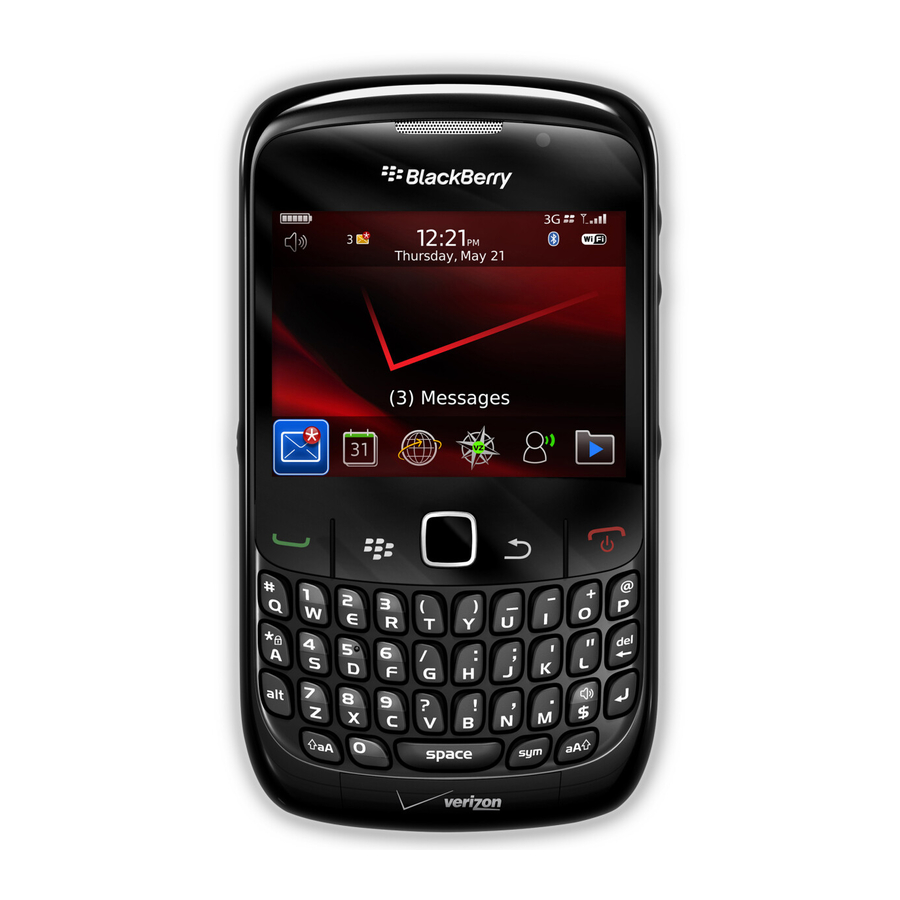
Maps troubleshooting
Diagonal lines appear on a map
Diagonal lines appear on a map when your BlackBerry® device loads a new map or when your device is not connected to the wireless network.
If diagonal lines appear for a long period of time, verify that your device is connected to the wireless network.
Some features are not available on my device
The availability of certain features on your BlackBerry® device might be affected based on various items such as your device model and wireless
service plan.
If your email account uses a BlackBerry® Enterprise Server, your organization might not have set up some features or might prevent you from
using some features or options. If an administrator has set an option for you, a red lock indicator appears beside the option field.
For more information about the features that are available on your device, contact your wireless service provider or administrator, or visit
www.blackberry.com/go/devices.
Related topics
220
