Blackberry Curve 8530 Commencer - Page 3
Parcourez en ligne ou téléchargez le pdf Commencer pour {nom_de_la_catégorie} Blackberry Curve 8530. Blackberry Curve 8530 12 pages. Samsung cell phone user manual
Également pour Blackberry Curve 8530 : Commencer ici (4 pages), Caractéristiques Manuel (5 pages), Informations sur le produit (37 pages), Informations sur la sécurité et les produits (42 pages), Principes de base du dépannage (41 pages)
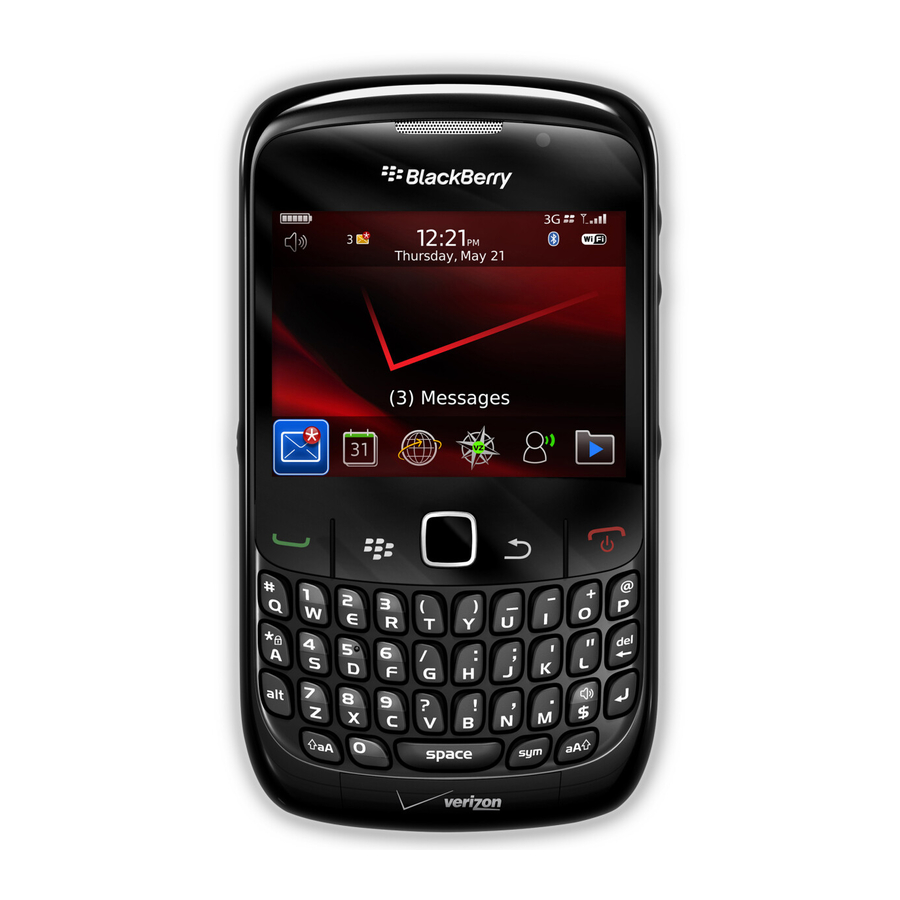
Your BlackBerry Curve 8530 _
Micro-USB port
Menu key
Open the menu in
an application
Send key
Open the phone
Call a highlighted
phone number
Trackpad
Slide your finger to
move around a screen
Click (press) to
select an item
Alt key
Type the alternate
character on a key
Shift keys
Capitalize letters
Volume keys
Adjust the volume
Escape key
Move back a screen
Close a menu
End/Power key
End a call
Turn the device on or off
Return to the Home screen
Backspace/Delete key
Enter key
Speakerphone key
Turn on/off the
speakerphone during a call
