Blackberry Pearl Flip 8220 Manuel de démarrage - Page 20
Parcourez en ligne ou téléchargez le pdf Manuel de démarrage pour {nom_de_la_catégorie} Blackberry Pearl Flip 8220. Blackberry Pearl Flip 8220 48 pages. Blackberry pearl flip 8220: supplementary guide
Également pour Blackberry Pearl Flip 8220 : Informations sur la sécurité et les produits (35 pages)
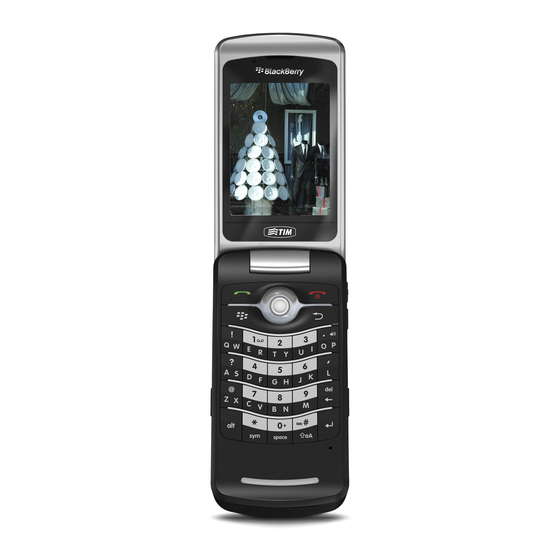
Typing indicators
multi-tap input mode
Shift mode
number lock mode
Typing tips
• To capitalize a letter, hold the letter key until the capitalized letter appears or press
the
• To type the alternate character on a key, press the
For example, to type a question mark (?), press the
• To type a symbol, press the
again. Type the letter that appears below the symbol.
• To type an accented or special character, hold the letter key and roll the trackball
to the left or right. Click a character. For example, to type ü, hold
the trackball to the left until ü is highlighted. Click the trackball.
18
key and the letter key.
typing input language
Alt mode
key. To view more symbols, press the
key and the character key.
key and
.
and roll
key
